MedicalAlertBuyersGuide.org is an independent review site. We may earn money when you click on links on our site. Learn More
When you think of a “medical alert system,” what probably comes to mind is a device that lets you press a button to contact an emergency operator in a monitoring center, who then can dispatch first responders to your location. While most medical alert systems do include monitoring service – for a monthly fee – another option is unmonitored systems that do not have a monthly fee at all.
Everyone likes saving money, but are these unmonitored, “no fee” medical alert systems a good option?
To find out, we performed hands-on tests for four leading systems purchased through Amazon.
Our tests showed that there is wide variation between these systems, both in how they operate and in their overall quality.
In the end, one system stood out as the clear winner among the no fee systems.
But in the end, we still think that full service medical alert systems are the better option. Read on to see why.
Types of No Fee Medical Alerts
One of the biggest challenges in buying a no-fee medical alert system is the wide variety of system types on the market. A search for “no fee medical alert” on Amazon returns over 60 products.
Some of these devices aren’t really medical alert systems, but rather medical alarms that alert someone in the home when an elderly person needs help or leaves their bed.
Other no-fee medical alerts aren’t independent systems, but rather are accessories for your existing smartphone. If you’re a tech-savvy senior or buying a system for someone that is, these systems may be fine. We’ve included one such system – Silent Beacon – in our roundup to give you a flavor of these systems.
Still others are similar to traditional, monitored medical alerts, meaning they feature a medical device with an emergency button that contacts 911. But while monitored systems include an emergency monitoring center that acts as a go-between for you and the 911 operators, no fee systems remove the go-between and let you speak to 911 yourself.
The wide variety of systems can make it confusing to choose the right one.
In this article, we’ve tried to help you sift through a range of available choices by reviewing four leading no-fee medical alert systems. We performed hands-on tests of these systems to compare features and see how they work in the real world.
We’ve focused our reviews on no-fee medical alert systems that closely align with full service, monitored medical alert systems. That means that these systems have most of the following features:
- They’re standalone systems that don’t need a smartphone
- They have a pendant that you wear on your wrist, waist or around your neck
- They call 911 or an emergency contact outside your home
- They allow two-way communication with an emergency operator
The table below shows the key features of the four no-fee systems we reviewed.
| LogicMark Guardian 911 | Silent Beacon | SkyAngel 911FD | FastHelp Medical Alert | |
| Home Use | ✓ | ✓ | ✓ | ✓ |
| On-The-Go Use | ✓ | ✓ | ✗ | ✓ |
| Calls 911 | ✓ | ✓ | ✓ | ✓ |
| Calls Personal Contacts | ✗ | ✓ | ✗ | ✗ |
| Two Way Communication | ✓ | ✓ | ✓ | ✓ |
| GPS Location | ✗ | ✗ | ✗ | ✗ |
| Automatic Fall Detection | ✗ | ✗ | ✓ | ✗ |
| Requires Smartphone | ✗ | ✓ | ✗ | ✗ |
| Price | $229.77 | $89.99 | $179.77 | $149 |
| ReliaScore | 5.1 | 6.0 | 6.5 | 5.8 |
Systems that meet our four criteria are similar to monitored medical alert systems, but they just skip the 24/7 monitoring center and leave it to you to communicate with your emergency contacts.
That saves you money, but is it a good idea?
Monitored versus Unmonitored Medical Alert Systems
Full service, monitored medical alert systems from companies such as Medical Guardian, Bay Alarm Medical or Lively Mobile charge anywhere from $24.99 to $49.95 per month for their 24/7 service. That fee pays for a company-operated emergency monitoring center that acts as a bridge between you and 911 emergency operators.
Are these company monitoring centers worth the extra cost? Why not just communicate directly with 911 yourself?
We think company operators provide four important benefits:
- They know your location. Old-school medical alert systems worked only in the home. But increasingly, seniors are choosing mobile medical alert systems or medical alert smartwatches that work outside the home, whether in the garden, walking around the neighborhood, or while running errands around town. With a monitored medical alert system, the company operator can identify your current location, no matter where you are. In most parts of the United States, 911 OPERATORS CAN’T DO THAT IF YOU’RE AWAY FROM YOUR HOME. That’s a strong benefit to having full service monitoring.
- They send help if you aren’t able to respond. If you aren’t able to speak in a medical emergency, a medical alert that calls 911 isn’t much use. 911 receives hundreds of calls each day. An emergency call from someone who can’t communicate presents challenges. With a company operator in the loop, they can speak with 911 and send help to your location if you aren’t able to communicate.
- They know your medical history. Most monitored medical alert systems ask for your medical history during signup. That includes your list of meditators and health problems. Knowing that history allows company operators to transmit that information to EMTs in an emergency.
- They can alert multiple contacts. Many no-fee medical alert systems let you provide 3-5 emergency contacts. In a crisis, they will dial each in turn until they get an answer. But at that point they stop. A company operator can contact multiple contacts you define in addition to 911 operators.
Our Reviews
We tested four no fee medical alert systems and identified a clear winner.
The systems we tested were:
LogicMark Guardian Alert 911
LogicMark’s Guardian Alert 911 is one of the more expensive no fee medical alerts on the market. Despite its higher price, the system’s design is dated and lacks key features available in other medical alerts. Overall it feels like a medical alert system that hasn’t kept up with the times.
The Guardian Alert 911 works off of your home landline, with no option for a cellular connection.
The system consists of a base unit and a pendant, as shown below.
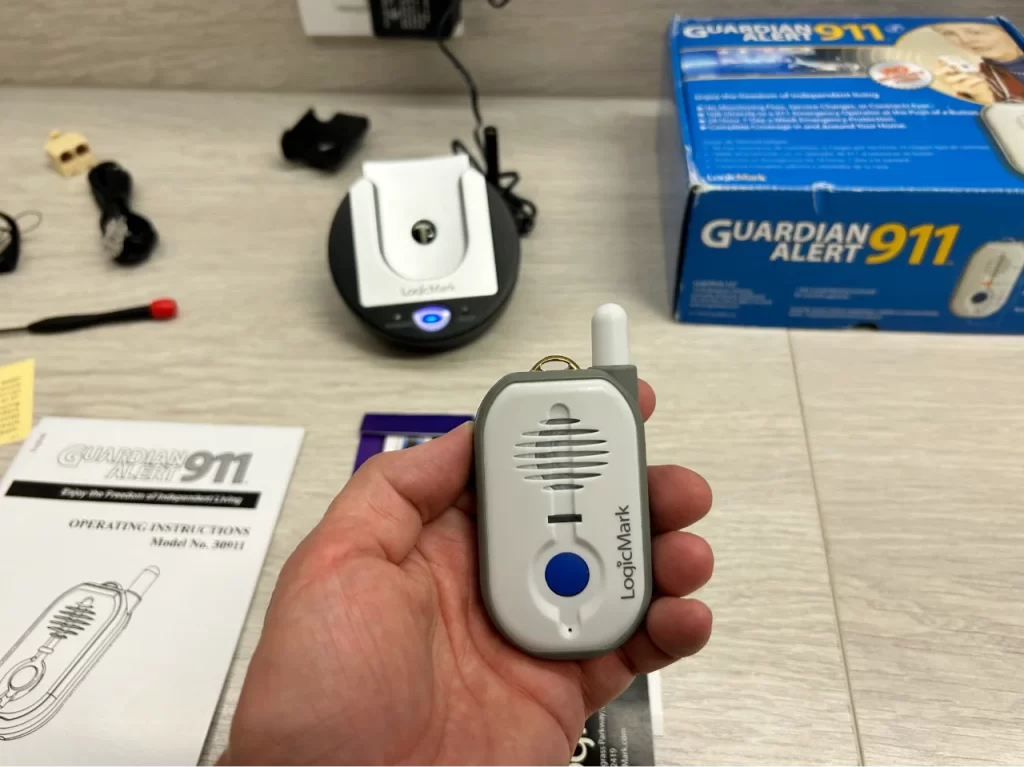
The base unit plugs into your existing phone outlet using an old-style 10BaseT connection. LogicMark provides a dual jack connector so you can connect both their system and your telephone to the same phone jack in your home.
There’s nothing wrong with a medical alert tapping your existing landline, but it makes setup slightly more complicated, especially for an elderly person who isn’t a technology wizard and hasn’t set up a telephone with a split line before.
The pendant is the size and shape of a small walkie-talkie. It has one button that you push in an emergency. That signals the base unit to dial 911. 911 operators can then speak with you through the pendant. Since the system is home-based and 911 operators know the address associated with your home phone, the operators are able to send help to your address.
Overall we see little advantage to this system over simply dialing 911 yourself using your existing telephone. While other versions of Guardian Alert give you the option to call family members in addition to 911, this version only dials 911. Why not just dial 911 directly from your home phone?
The main value of this system is that you can keep the pendant on your person, which makes it easier to call for help if you fall.
But by that measure, the pendant is large and awkward compared to other wearable emergency buttons. We think it’s too big to wear around the neck comfortably, which means wearing it on your hip is the best option.
Also, though the system is water resistant, LogicMark warns against repeated exposure to water, which means it isn’t fully waterproof. That means you can’t wear the system in the shower, which is a major area where falls can occur.
The pendant requires a AAA battery that you install using a special screwdriver supplied with the system. Use the screwdriver to remove two small screws from the back and add the battery, as shown below. The screws are thin and about the size of eyeglass screws.
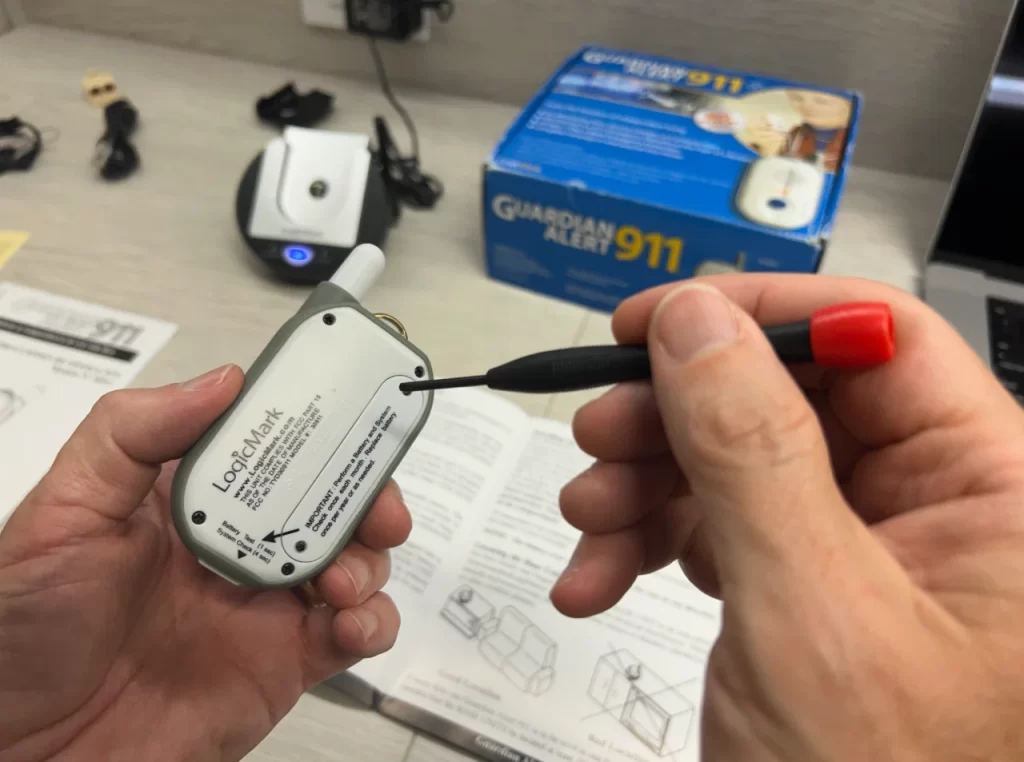
While the tiny screws may seem like a small inconvenience, they may be a challenge for a senior with limited dexterity. Keep in mind that your loved one will need to change the battery several times over the life of the system.
Our opinion of the system isn’t helped by the fact that it arrived in the box that had clearly been used before, and possibly used and returned several times.
Overall, we’re not impressed with this system. There are better systems available for less money.
Silent Beacon
Silent Beacon is a Bluetooth accessory that works with your existing smartphone. While the device is well-designed and comes with an easy to use smartphone app, it isn’t a standalone medical alert system.
Though Silent Beacon doesn’t meet one of the four criteria we noted above, we’ve included it to give you an idea of how this type of system works.
Silent Beacon consists of a compact, well-designed panic button that you can wear on your hip or around your neck. It works with a free smartphone app that allows you to pair the beacon with your phone and set up emergency contacts.

We had some minor issues setting up the device. While the operating manual gives instructions for pairing the device with your smartphone, these don’t match the app. We were able to pair the system by charging it, activating Bluetooth on our phone, and then tapping the + symbol in the app.
After pairing, the app told us that beacon calling was not set up, even though we had entered a phone number. The user manual gives no guidance on this. We finally figured out that you needed to set the contact person you entered as your emergency contact. It would be nice if the app walked you through this during setup.
Amazon users report that you can only add one contact. We tried to add a second contact to confirm this, but weren’t allowed to do so using the free version of the app.
To add more contacts, we would need either a Basic subscription for $2.99/month or Plus subscription for $4.99/month. Those prices are low compared to full service medical alerts, but you might not be aware of them when you buy. The company does mention these in the product details on their Amazon page. That page also mentions an Elite plan that includes 24/7 call center monitoring, but this option wasn’t available in the app at the time we tested the device.
Though the manual claims up to 60m (180 ft) range between the beacon and your phone, we found connectivity dropping if you move more than 30 feet from your phone, which is a typical Bluetooth range. Fortunately the device pairs again once you move within range. Also, the phone app can issue an alert if pairing is lost for any reason.
The device doesn’t feature automatic fall detection, which means it operates as a pure emergency help button.
We can see the Silent Beacon’s utility as a personal emergency response device. In a crisis you may not want to dig your phone out of a purse and then fumble to dial 911 or use the iPhones’ awkward emergency dialing feature. Instead you can wear the Silent Beacon around your neck and just push the button for help.
As a medical alert system, you can view the Silent Beacon as being comparable to a first generation in-home medical alert system. Like Silent Beacon, these systems feature a wearable button that connects through a base station to call for help. In this case the base station is your smartphone.
If, like us, you tend to leave your phone on the counter while at home, the beacon allows you to call for help if you can’t reach your phone.
If you’re considering an in-home medical alert for a senior who is comfortable using a smartphone and an app, Silent Beacon is a good, affordable choice.
But if you or your loved one aren’t smartphone savvy, a monitored mobile medical alert system with built-in fall detection may be a simpler and better alternative.
SkyAngel 911 FD
If you’re determined to buy an unmonitored medical alert system instead of a fully monitored system, then we think the SkyAngel 911 FD is the best choice on the market.
This medical alert stands out among the “no fee” systems we tested because it has two key features:
- Emergency cellular service
- Automatic fall detection
Though you don’t pay a monthly fee for SkyAngel, the system includes emergency cellular service. The system is fully independent and doesn’t require pairing with a cell phone or a connection to your home landline.
That means that the SkyAngel is a true mobile medical alert system that you can take with you wherever you go.
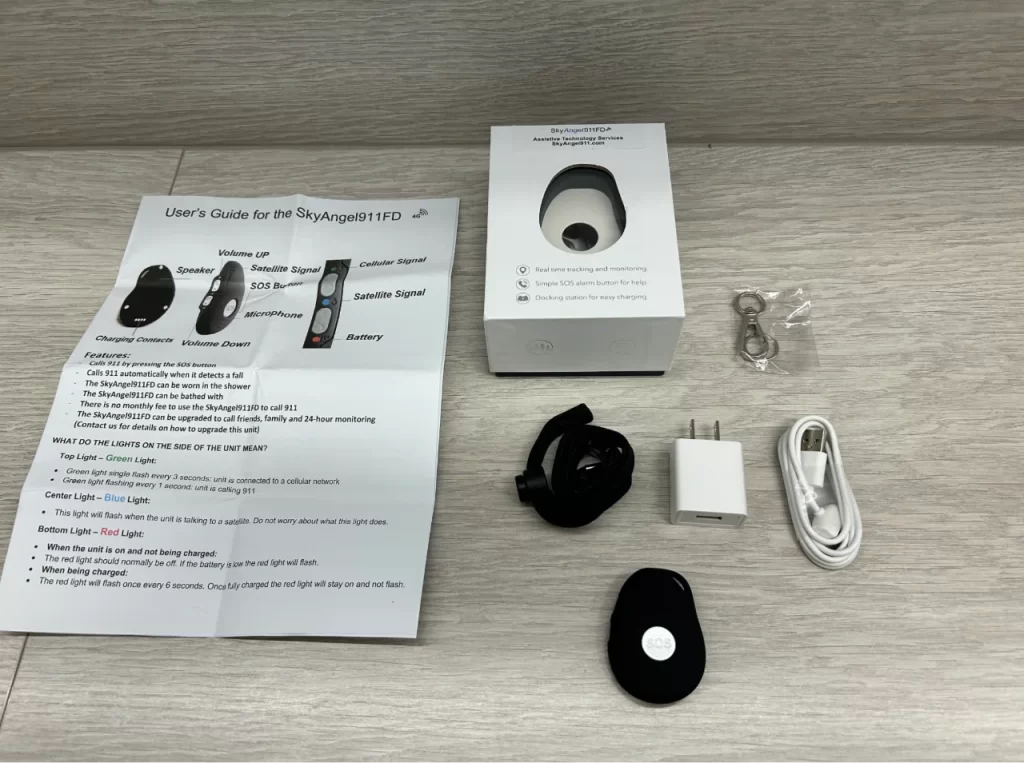
If you have an emergency away from home, pushing the SOS button places an emergency call to 911.
The system also includes automatic fall detection, which triggers a call to 911 anytime a fall is detected. This feature makes SykAngel stand out from the other unmonitored systems we tested.
In our tests, we could trigger an emergency alert by holding the Sky Angel at shoulder height and dropping it onto a countertop. The system immediately initiated a call to 911, but gave us an option to cancel the call by pushing the SOS button. In our tests, its fall detection was comparable to that of the monitored mobile medical alerts we tested, such as Lively Mobile+ or Bay Alarm’s SOS Mobile.
When you call 911, the SkyAngel features two-way voice communication that lets you speak to the operators. Unfortunately, that’s where you reach the limitations of the system.
Yes, you can communicate with 911 operators through the device. But if you’re away from home, you’ll need to tell the emergency operator your exact location to get help.
Companies that offer monitored medical alert systems have their own emergency operators who are able to see the medical alert’s current location using a GPS signal. They can then communicate with you and with 911 operators to send help where it’s needed.
911 operators in most parts of the United States can’t identify a cell phone’s current location. So SkyAngel isn’t able to tell them where you are. What’s more, if you’re unconscious or unable to speak, 911 operators will have no idea about the nature or place of your emergency.
These are serious limitations you should consider before buying.
Those concerns aside, the system itself is stylish, compact and feels good in your hand. Though the system arrived partially charged, we were able to use it after a few minutes of charging. Other than that, the system arrived fully set up.
FastHelp
A small, convenient medical alert system that works at home or around town, FastHelp is similar to the Sky Angels 911 FD medical alert system.

Like Sky Angel, FastHelp features built-in emergency cellular service that doesn’t require a monthly service fee. In an emergency, push the system’s help button to initiate a call to 911.
But unlike the Sky Angel, FastHelp doesn’t include automatic fall detection, which is an important feature.
Also, our hands-on tests showed that FastHelp’s built-in speaker and microphone provided poor quality audio communication. In our tests, we strained to hear the 911 operator speak to us. The operator likewise had trouble hearing us, to the point where we had to shout to be heard.
While good in concept, FastHelp has a long way to go in terms of its hardware.
Read our detailed review of FastHelp Medical Alert here.
Bottom Line: Should You Buy a No Fee Medical Alert?
We were impressed with the SkyAngel 911 FD and chose it as the Best No Fee Medical Alert System. At a price tag of $179.77, it’s a viable choice especially if you’re highly sensitive to price.
However, before you buy an unmonitored system we strongly recommend that you take a look at a full service mobile medical alert system such as the SOS Mobile from Bay Alarm Medical. A system like the SOS Mobile has a higher cost, but we see the value of an emergency monitoring center that can share your exact location with 911 and communicate with them if you aren’t able to speak in an emergency.
We think that’s worth the additional cost. And to help with the cost, some full-service companies offer discounts to AARP members that can reduce the price of monitored systems.

