MedicalAlertBuyersGuide.org is an independent review site. We may earn money when you click on links on our site. Learn More
LifeStation Sidekick Smart Medical Alert Watch Review
Updated February 2024| ReliaScore™ 7.2 / 10
Product Overview
The Sidekick Smart is LifeStation’s entry into the growing medical alert smartwatch market. A full-function, standalone system, the Sidekick Smart is similar to other leading medical alert watches, including:
A medical alert smartwatch can help seniors and those who live alone stay safe and maintain their independence. In fact, the National Institute on Aging suggests medical alert systems for those who want to age in place and grow older at home instead of going to a nursing facility.
LifeStation Sidekick Smart versus Medical Guardian’s MG Move
How does the Sidekick Smart compare to Medical Guardian’s MG Move, one of the market’s most full-featured medical alert watches?
- Features: While both watches feature a step counter, heart rate monitor, and weather app, the MG Move offers more add-on apps (Reminders, Chat), though these come with an extra $5 monthly fee. Notably, the Sidekick Smart doesn’t come with a caregiver tracking website, which was one of MG Move’s best features.
- Design: We find the Sidekick Smartwatch to have a nicely-designed user interface, but the physical form of the watch isn’t as sleek as the MG Move. Though the dimensions of the two watches are similar, the Sidekick Smart lacks MG Move’s tapered edges. As a result, it feels bulky in comparison.
- Price: Sidekick Smart has a lower overall cost for the first year of use. Its price is $63.50 less than the MG Move (assuming you buy a monthly monitoring plan and opt for all of the MG Move’s add-on apps).
It’s worth noting that both LifeStation and Medical Guardian charge high monthly monitoring fees. LifeStation charges $46.95/month, while Medical Guardian charges $44.95/month. Those higher costs make both of these watches relatively expensive options over the long-term.
LifeStation Sidekick Smart versus Bay Alarm Medical’s SOS Smartwatch
How does LifeStation’s Sidekick Smart compare to Bay Alarm Medical’s SOS Smartwatch?
- Features: Both watches feature a step counter and a weather app, but the Sidekick Smart features a nice heart rate monitor not available on the SOS Smartwatch. However, the SOS Smartwatch offers automatic fall detection, an important feature missing from the Sidekick Smart.
- Design & Comfort: While the Sidekick Smart has a good user interface, its hardware feels bulky compared to the SOS Smartwatch. Though the dimensions of the two watches are similar, the Sidekick Smart has a higher overall profile and feels masculine compared to the SOS Smartwatch.
- Price: The Sidekick Smart is more expensive than the SOS Smartwatch, which is our choice for the Best Value Medical Alert Smartwatch. Though both companies charge about the same amount for the smartwatch hardware, Lifestation charges $2.00 per month more for its monthly monitoring. In addition, Bay Alarm Medical gives you a free month when you buy a full year’s service.
LifeStation Sidekick Smart versus the Apple Watch
How does the Sidekick Smart compare to the Apple Watch? There are three important differences, which all point in Sidekick Smart’s favor.
- Price: At $111.05, the Sidekick Smart’s hardware is considerably less expensive than an Apple Watch, which starts at $399.
- iPhone Requirements: Unlike the Apple Watch, the Sidekick Smart is a fully independent smartwatch that doesn’t require an iPhone to work.
- Monitored vs. Unmonitored: The Sidekick Smart comes backed with LifeStation’s 24/7 monitoring. Meanwhile, the Apple Watch is an unmonitored medical alert system, a type of medical alert system we don’t recommend. Note that it is possible to add monitoring to the Apple Watch through the third-party apps available in the Apple Store.
Unless your loved one is an avid iPhone user, the Sidekick Smart is a better choice than the Apple Watch.
The Sidekick Smart was the most affordable medical alert watch we reviewed, though with the important caveat that it also lacks the automatic fall detection that makes other watches attractive. Here’s how LifeStation stacks up agains the other smartwatches we reviewed:
Medical Alert Watch Price Comparison Table
| Company | System | Startup Cost | Monitoring | Fall Detection | First Year Total Cost |
|---|---|---|---|---|---|
| Medical Guardian | MG Move | $212.45 | $39.95/mon | $10.00/mon | $811.85 |
| Apple Watch | Series 9 GPS + Cellular | $499 | $14.99/mon | Free | $678.88 |
| Lifestation | Sidekick Smart | $112.45 | $46.95/mon | Not available | $675.85 |
| Bay Alarm Medical | SOS Smartwatch | $123.30 | $34.95/mon | $10.00/mon | $662.70 |
2 - Apple Watch price is for Series 9 GPS + Cellular & third-party monitoring
3 - MG Move price includes Smart Circle apps
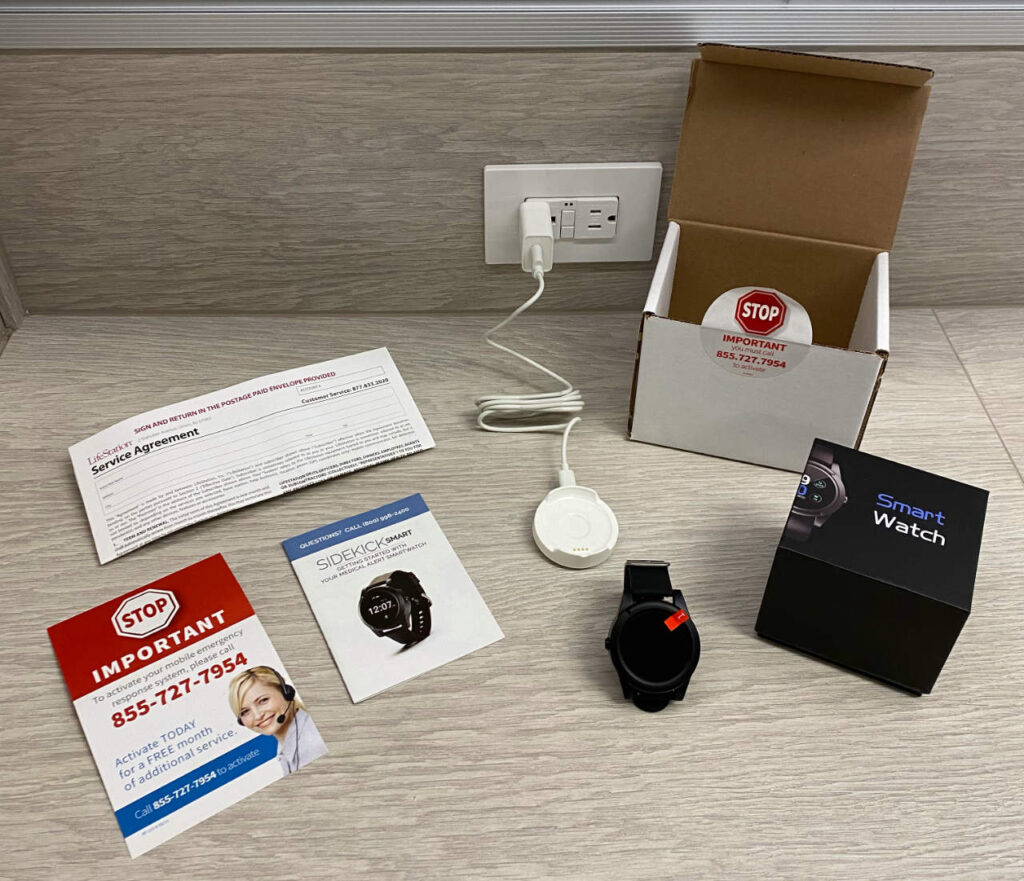
Key Features: Excellent Apps
Standalone, GPS-enabled System
The Sidekick Smart from LifeStation is a standalone medical device. It doesn’t need a smartphone to work properly. The system includes a built-in cellular connection included in your monthly monitoring fees.
The system features a GPS that tracks the wearer’s current location. That means that when you’re away from home, the watch can tell emergency operators your exact location.
User interface
The Sidekick Smart operates with a one-button design. Press the button once to wake the watch.
Press and hold the button for 5 seconds to trigger an alert. If you do this accidentally, you can tap the screen to cancel.
Once the watch is awake, you can use its easy tap-and-swipe interface to access its apps.
The watch face is bright and easy to read, using big fonts that can help users read the dial even without their reading glasses.
We especially like the Sidekick Smart’s default screen. While most medical alert watches show only the day and time, the Sidekick Smart also displays the wearer’s current heart rate and daily steps. That’s a nice detail.
Built-In Apps
The Sidekick Smart includes three built-in apps:
- Weather – A basic weather app that shows the current temperature and weather conditions.
- Pedometer – A step counter app.
- Heart Rate – This app allows you to press the screen to measure your heart rate, an excellent addition to the app suite. The Sidekick Smart was the only watch in our test set that included a heart rate monitor within the watch itself.
The watch’s apps are all excellent and a cut above what’s available on other smartwatches we tested. For example, the Pedometer shows your daily steps taken, distance walked, and calories burned. All other step counters we tested showed only a simple step count.

Battery life & charging
Smartwatches have famously short battery lives, and the Sidekick Smart is no exception.
Lifestation’s sales reps say that the watch’s battery can last 3-5 days, but you should charge it every 2–3 days. However, in our tests the watch needed to be charged every day.
Keep the short battery life in mind when considering buying a medical alert watch. It’s one factor that may make you choose a GPS medical alert instead of a smartwatch.
With frequent charging required, the Sidekick Smart comes with a convenient charging cradle. This is similar to the charging cradles included in Bay Alarm Medical’s SOS Smartwatch and Medical Guardian’s MG Move.
The watch slips easily into the charging cradle and pins on the back of the watch connect to the cradle itself to draw a charge. The cradle is magnetized, so when you turn the watch in the correct direction, the cradle pulls the watch to sit snuggly.
However, in our tests we found the Sidekick Smart’s cradle to be a step down from that used by other smartwatches. See our test notes below for details.
No Fall Detection
Like other medical alert smartwatches, the Sidekick Smart doesn’t include automatic fall detection. The wearer needs to press the alert button themselves to trigger an alarm.
Smartwatches are worn on the wrist and that poses a challenge for automatic fall detection sensors, which may set off false alarms as you move your arm around. In fact, one study found that overall, smartwatches may only detect falls 77% of the time.
If automatic fall detection is a critical feature for you, then you may prefer Lifestation’s Sidekick system over their “Sidekick Smart” smartwatch. While the name is confusingly similar, the Sidekick is a GPS medical alert that is worn around your neck, which allows it to include fall detection.
Still, if you or your loved one strongly prefers a medical alert watch to a necklace there’s something you can do. Research suggests falls are more likely to be detected if the fall is on the same side as the wrist with the smartwatch. If the user has any physical deficit such as muscle weakness or poor vision on a particular side, that may be the best side to wear the watch on.
No Caregiver Portal
The Sidekick Smart doesn’t include a Caregiver Portal, which is disappointing.
Some medical alert systems come with an online Caregiver Portal, which allows caregivers to login and view their loved one’s location at any time. GPS tracking is ideal for families caring for loved ones with memory problems and dementia, including Alzheimer’s Disease. Location monitoring can keep those who are at risk of wandering off from getting lost or ending up in an unsafe place.
Some portals also allow you to check the wearer’s heart rate and even send chat messages to the wearer.
None of Lifestation’s medical alert systems feature such a Caregiver Portal. If you want to buy a medical alert smartwatch with a Caregiver Portal, Medical Guardian’s MG Move is your only option.
Those caveats aside, the Sidekick Smart is a nice medical alert watch with well-designed apps.
“Sidekick Smart” Smartwatch Key Specifications
| Startup Costs | $50.55 + shipping |
| Monthly Costs (Starting At…) | $44.95 |
| Minimum Length of Contract | None |
| GPS Option | Included |
| Automatic Fall Detection | No |
| Wearables | Wristwatch |
| Voice Activated | No |
| Caregiver Tracking App | No |
| Range | Unlimited |
| Battery Life | 2–3 days |
| Available Colors | Black |
Pricing: Should You Buy Direct or Through Amazon?
2024 Update – As of February 2024, the Sidekick Smart is listed as “currently unavailable” on Amazon.com. That’s a shame, because buying through Amazon made the product more affordable.
The Sidekick Smart can be purchased directly from LifeStation or online through Amazon.com. Which option is best?
If you buy directly from LifeStation, the cost of the Sidekick Smart breaks down as follows:
| Initial Cost (Hardware Cost) | $99.95 |
| Shipping | $12.50 |
| Monthly Monitoring | $46.95/month |
| Total Initial Cost | $159.40 |
| Total Cost After 12 Months | $675.85 |
The Sidekick Smart can also be purchased from Amazon for a list price of $50.55. Amazon sells the watch with 1 month of free monitoring, after which you pay $44.95 for continued monitoring.
Here’s how the Sidekick Smart’s cost breaks down when purchased from Amazon:
| Initial Cost (Hardware Cost) | $50.55 |
| Shipping | $0 (if you're an Amazon Prime member) |
| Monthly Monitoring | $44.95/month |
| Total Initial Cost | $50.55 |
| Total Cost After 12 Months | $545.00 |
Buying through Amazon saves you more than $130 over the first year. Combined with Amazon’s free shipping and easy return policies, purchasing through Amazon is a compelling option.
However, you can also choose an Annual Plan when purchasing directly from LifeStation. With that option, you get free shipping plus one free month of monitoring. This reduces the 12-month cost to $616.40. But that’s still more than you’d pay if you buy from Amazon, and the Amazon option doesn’t require a one-year commitment.
To us this seems like an easy choice: buy the Sidekick Smart through Amazon and save.
Here’s how the 12-month cost of the Sidekick Smart compares to other medical alert smartwatches.
Smartwatch Total Cost, First Year of Ownership
| Company | Hardware | Shipping | Monthly Monitoring3 | Total Cost (1st Year) |
| Bay Alarm Medical | $111.30 | Free | $44.95 | $605.75 |
| Apple Watch1 | $399 | Free | $14.99 | $578.88 |
| LifeStation | $99.95 | $12.50 | $46.95 | $675.85 |
| Medical Guardian2 | $199.95 | $12.50 | $42.95 | $787.73 |
1 – Costs are for an Apple Watch Series 7 with Aluminum Case and Fall Call Lite app for monthly monitoring. Does not include iPhone or monthly cellular fees.
2 – Costs include Chat and Reminder add-on apps.
3 – All prices are based on month-to-month contracts.
Our Testing Experience: A Slow Start
The Buying Experience
LifeStation doesn’t make it easy to buy the Sidekick Smart from their website. There’s no online purchase option. Instead, you have to call the company’s toll free number and speak to a sales rep. (See below for an update.)
For us that’s a concern, because it often indicates that a company uses aggressive sales tactics to push you toward higher-priced options.
We’re happy to report that’s not the case with LifeStation.
We spoke to a sales rep and asked a number of questions about the system, its features, and pricing options. LifeStation’s rep was friendly and helpful. She patiently explained their pricing model and different options that could save us money. At no time did we feel pressured to buy.
Also worth noting: LifeStation didn’t follow up with aggressive sales calls after our initial call.
Update: As of July 2022, you can now purchase LifeStation’s products online without speaking to a sales representative.
All that being said, we find it more affordable to purchase the Sidekick Smart through Amazon. We did that, and our system arrived within a week.
Unboxing & Setup
We strongly encourage you to unbox and activate the system before visiting your loved one.
We didn’t have a good initial experience setting up our Sidekick Smart, simply because the watch arrived over the weekend—when Lifestation’s offices were closed.
The watch arrived nicely packaged and easy to open. Anyone, even someone with dexterity issues, should be able to open the package.
We unboxed the watch at 7:30 AM on a Sunday, only to learn that you can’t activate the watch on a Sunday!
The watch packaging clearly states, “Stop! Important. You must call 855-727-7954 to activate.” We did that andwere dropped into a voice menu system that gave options, including “For questions about using your service or account updates, press 1. For questions about a recent help button activation, please press 2. For all other questions, please press 3.” It’s not totally clear which button you should push for activation, but that’s a small detail.
We pressed 1 and waited about a minute for an operator to come on the line. Unfortunately, she was an answering service operator who told us that the office was not open on Sunday.
It’s surprising that a medical alert provider doesn’t allow you to activate your device on the weekend.
If you’re buying the system for a family member across town, keep in mind that you can’t visit them on the weekend to activate the system. For this reason, we strongly encourage you to unbox and activate the systembefore visiting your loved one.
We waited until the next day to activate the watch.
On Monday, we called and were successful in activating the watch. We purchased our watch through Amazon, which gave us a free month of monitoring. Please note that if you choose this route, LifeStation will ask for your Amazon order number during the activation process, so you’ll want to have that handy. They also require a credit card on file to complete the activation.
The watch arrived with a 39% charge, which allowed us to activate the system straight out of the box, without waiting hours to charge it. That’s a nice bonus.
Testing & Use
We like the Sidekick Smart’s simple one-button design. Press the button once to wake the watch, then use its easy tap-and-swipe interface to navigate between apps.
Press and hold the button for 5 seconds to trigger an alert. If you do this accidentally, simply tap the screen to cancel. These features mean it’s very unlikely that you’ll accidentally send an emergency alert.
During our testing process, LifeStation’s call center responded to our alert in less than a minute. Since the watch features two-way communication, the operator spoke to us through the watch. The operator was courteous and helpful.
We found the Sidekick Smart’s apps easy to use, with a simple tap-and-swipe interface that anyone could learn easily.
The apps themselves were well-designed, with clear icons and information.
The Sidekick Smart was the only medical alert smartwatch we tested that came with a heart rate monitoring app. In comparison, the MG Move features a remote heart rate monitor in its caregiver tracking portal, but doesn’t include an app for this within the watch itself). That’s a nice feature and important for senior health.
We especially like that the watch dial displays your current heart rate and daily step count in addition to the time. Some other watches we tested required us to drill down into the step counter app itself to see our daily steps.
Battery Life & Charging
Like other smartwatches, the Sidekick Smart comes with a charging cradle. While the cradle is nice, its design is not as sleek as those used by its top competitors, the SOS Smartwatch or the MG Move. The cradle is designed to sit on a flat surface, which really isn’t possible when the watch sits in the cradle.
Perhaps more importantly, the magnets used to secure the watch aren’t very strong. We found it easy to turn the watch the wrong way in the cradle, so you might think the watch is charging, when it really isn’t doing so.
In contrast, the cradles for the SOS Smartwatch and MG Move systems actually pushed the watch away if you tried to seat it the wrong way.
In fairness, the watch does announce “watch charging” when it is correctly seated.
During our tests, the Sidekick Smart showed a notably shorter battery life than that claimed by LifeStation. Though their sales rep said the watch battery would last 3—5 days, in our tests the watch went from a full charge to a 50% charge in about 7 hours of use.
We wore the watch for a full day, using it to check the time and step count roughly ten times during the day. After 12 hours of use, the watch gave us a low battery warning. That’s much less time than LifeStation Sales told us, and a shorter battery life than most of the other medical alert watches we tested.
We do like the Sidekick Smart’s low battery warning. The watch chimed and gave a spoken alert. That’s a nice feature we didn’t find in other medical alert watches.
Easy Returns
After a few days of testing, we returned the watch. Since we purchased the system through Amazon, this was an easy process. We applied for a return through the Amazon website and were given a choice of dropoff location, along with a printable return label. We dropped the watch off at our local Whole Foods.
Overall, with the help of Amazon, the returns process was the easiest of any of the smartwatches we tested.
The Bottom Line
We liked buying the Sidekick Smart through Amazon, which made it one of the lowest cost smartwatches on the market. However, as of February 2024, that option is no longer available, making the Sidekick Smart a much less attractive offering.
LifeStation’s monthly monitoring costs are higher than other companies’ fees, making the Sidekick Smart an expensive choice over the long term.
The watch is reliable and easy to use. Yet its design is bulky, both for the watch itself and the charging cradle.
While we like the Sidekick Smart and had a good experience interacting with LifeStation, we think there are better medical alert smartwatches on the market.
Your choice of a medical alert smartwatch will likely be driven by either the watch’s price or its features.
If price is your priority, we think Bay Alarm Medical’s SOS Smartwatch is a better choice than the Sidekick Smart.
If features are your priority, we’d recommend Medical Guardian’s MG Move smartwatch over the Sidekick Smartwatch.
| Pros: | Cons: |
|
|

 1-800-998-2400
1-800-998-2400