MedicalAlertBuyersGuide.org is an independent review site. We may earn money when you click on links on our site. Learn More
ConnectAmerica MedicalAlert.com Home System Review
July 2022 | ReliaScore™ 9.1 / 10
Product Overview
MedicalAlert.com is part of ConnectAmerica, a nationwide company that provides a variety of goods and services to help older adults age in place more safely and securely. Medical Alert’s standalone web site is solely dedicated to medical alert systems. The company offers basic medical alert systems at affordable prices. Customers can choose between home-based and mobile systems.
This review covers Medical Alert’s Home System Landline with Fall Detection. The base price is attractively low for cost-sensitive customers: $27.95/month, with discounts for semi-annual and annual subscriptions. Fall detection adds another $10/month. System set-up and testing are easy and the fall detection reliability is outstanding.

After ordering and testing Medical Alert’s landline system with fall detection, we have some reservations about the system. There are few ways to customize the system, and Medical Alert offers fewer features than some competitors.
- Limited options: The Home System has fewer features than comparable services – fall detection and an equipment protection plan are the only add-on options. A key lockbox is included with annual plans. Many competitors offer optional features to create a custom bundle suited to an individual’s needs. For example, some companies offer push button or voice-activated wall buttons, the ability to add a family member at no extra charge, and additional base units for extended range.
- No automatic testing: There’s no automatic unit testing. Users are responsible for testing their units manually at least once a month. In contrast, LifeLine conducts an automatic weekly test and alerts the user of any problems with the system.
- Manual battery monitoring: Users must manually monitor the help button battery via the Medical Alert Connect App and contact Medical Alert for replacement when the battery gets low. Lifeline monitors the base unit battery and wearable batteries. It also automatically ships replacements when batteries get low.
- Unattractive wristband: The wristband appeared cheap to us. As seen on the image, it looked and felt extremely large when worn on the wrist.
- Buggy app: The free Medical Alert Connect app is buggy and unreliable, even after a recent app update. More importantly, there’s no online account access via the web site. Anyone without app access, you must call customer support for information about the account.
Medical Alert’s Home System shares many product features with competitors, such as:
- Bay Alarm Medical’s In The Home System
- Medical Guardian’s Classic Guardian System
- GetSafe’s Base Unit
- LifeStation’s At Home System
- LifeLine HomeSafe Auto Alert System
Key Features
Medical Alert’s landline Home System is the company’s least expensive medical alert system. There are no contracts, and customers who select the semi-annual or annual plans receive discounts, including free shipping. The Home System is advertised on the Web site as “basic monitoring equipment,” and it meets that test.
System features:
- No equipment charges, however you may be billed for lost or damaged equipment.
- Water-resistant pendant and wristband can be worn in the bath or shower.
- No contracts, and a free, 30-day evaluation period.
- A 30-hour battery backup helps protect you in the event of a power outage.
- Simple activation process with a test mode for both regular and fall detection buttons.
- The 800-foot connectivity range from the base unit provides both indoor and outdoor protection.
Available add-ons:
- Fall detection pendant ($10/month)
- Key lockbox provided at no charge when choosing an annual subscription.
- Equipment protection plan ($1/month) covers up to $350 of out of pocket expenses in case equipment is damaged or lost.
Customers can return the system within 30 days of receipt at no cost. Upon request, the company will send a prepaid return shipping label via email or through USPS if you don’t have access to a printer.
Our Testing Experience
Web site review
Prior to purchase, we visited the Medical Alert Web site to review system features, subscription plans, product offerings, and prices.
| Home System Landline | Home System Cellular | Mobile System | |
| Monthly Subscription | $27.95/month | $37.95/month | $47.95/month |
| Fall Detection | $10/month | $10/month | $10/month |
| Pendant | ✓ | ✓ | ✓ |
| Wristband | ✓ | ✓ | ✓ |
| 2-way Communication via Pendant/Band | ✗ | ✗ | ✓ |
| Programming Fee | $99.95 | $99.95 | $99.95 |
| GPS Tracking | ✗ | ✗ | ✓ |
| Key Lockbox | Free with annual subscription | Free with annual subscription | Free with annual subscription |
| Shipping Cost | $24.95 | $24.95 | $24.95 |
| Equipment Protection | $1/month | $1/month | $1/month |
The Medical Alert site is easy to read and navigate, but its information feels more like a sales brochure. Compared to competitor sites, it lacks in-depth discussions of the products, how they work, how to choose the best option for you or a loved one, etc. To get more specific information, you have to call the company directly.
Ideally, you should be able to do basic research without having to share a phone number or email address. For example, some of Medical Alert’s competitors offer online tools and other features to help prospective customers learn more and choose the best option for their situation:
- Medical Guardian and Bay Alarm Medical offer a live chat feature.
- Medical Guardian has an online quiz (that doesn’t require any personal information sharing).
Phone contact with sales rep
We called twice and spoke with two different sales representatives. Hold time was minimal, and both were helpful and informative. Neither tried to steer us towards one of the higher-priced systems.
We ordered our system through the Web site, and the checkout process was simple and easy-to-understand. The pricing was transparent, with no extra charges or fees slipped in at the end. Shipping charge for the system was $24.95 for ground shipping or $44.95 for expedited 1-day shipping. We chose ground shipping and were very pleasantly surprised to have received our system in just two days.
Unboxing and set-up process
The system arrived in a lightweight cardboard box that felt flimsy. It was a bit banged up and dirty as well, but that could have been a FedEx issue. The box was easy to open, and even though the outside was banged up, everything inside was intact and undamaged. In contrast to other systems we’ve reviewed, the interior packaging seemed like an afterthought. The base unit fit snugly into one side, but the pendant, wrist band, and fall detection pendant were loose on the other side.
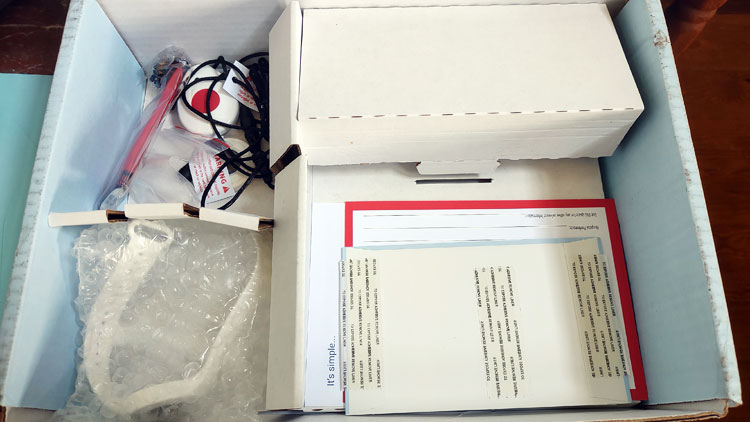
For the landline system, setup was an easy 5-step process. The illustrated 11-page Set-up/troubleshooting Guide walks you through the set-up and testing process.
- Plug in the included phone and power cords, and plug the landline cord into the phone jack on the base unit. The unit turns on automatically when plugged into an outlet.
- Call the 800 number from the home phone and follow the voice prompts to put the account into Test Mode for 15 minutes.
- The Home Test Line verifies your address and lets you know the unit’s signal has been detected. When prompted, say your name without picking up the phone. The unit records your voice and plays it back to you.
- This is a great feature, because the pendants don’t support two-way communication. By playing back your voice, you can easily determine how close you need to be to the base unit in order to communicate effectively with the operator. We were able to clearly talk to the operator from 20-feet away without shouting.
- Press the T/L button on the back of the base unit to test the range. The unit will announce that you’re in “Range Test Mode.” Press the button on the wrist or pendant, and hold it down as you move from room-to-room and go outdoors. A steady tone sounds from the unit as long as it detects the button.
- When the range test is complete, press the “Reset” button on the back of the unit to put the system into “Ready” mode.
We were impressed with the unit’s range and volume. Nobody in your home will sleep through an emergency with the Medical Alert Home system.
Caregiver portal and app registration
Connect America offers a free cellphone app called “Medical Alert Connect” through the Google Play Store and Apple’s App Store. The user ratings are low: 2.5 on Google and 1.8 on Apple. After using it ourselves, we provide some of our insights below.
The app provides several important features, including real-time notifications in case of emergency, ability to manage multiple caregiver profiles, billing and account management, and battery status checks.
According to the Medical Alert Web site:
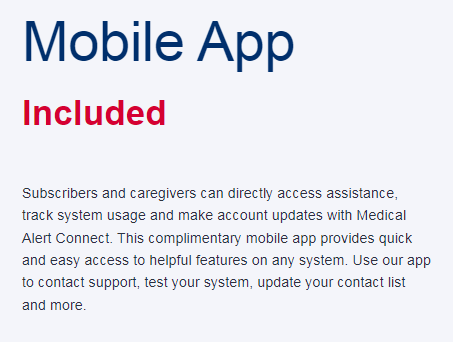
Unfortunately, we couldn’t evaluate the app because we received an error message every time we attempted to create an account.
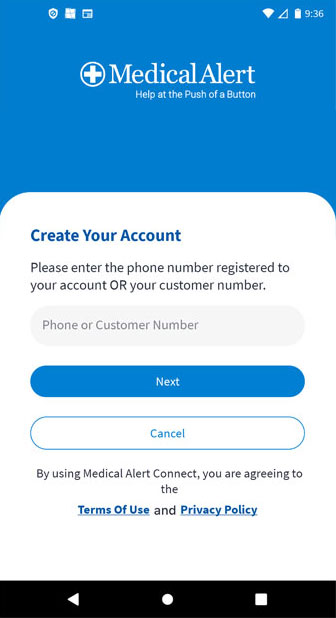
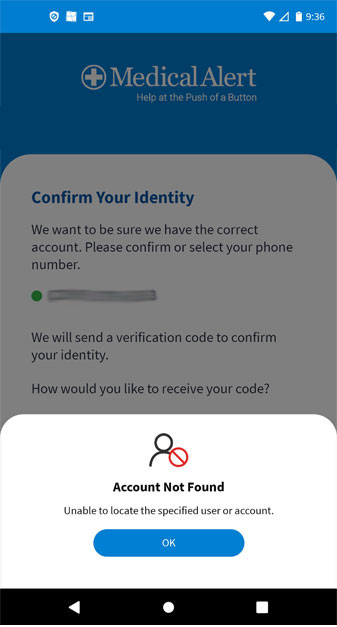
We contacted tech support three times by phone. Each time, the support representative said they needed to “add app access” to our account, and it would take 24 hours to take effect. That seemed odd because the app is the only way to manage the account, set up users, enable notifications, etc. As of July 2022, there is no login function on the Web site. Why isn’t app access automatically added to every new account?
Even after contacting tech support and waiting 24 hours after each call, we never got past the login, and tech support wasn’t able to help. One person suggested contacting the app developer directly through the Google Play Store.
Unfortunately, due to this app error, we never got the app working on our android cellphone to test it, and didn’t have an Apple cell phone to test the app with. Note: it may be possible to install an Android emulator on a PC and run the app via the emulator, but that may seem daunting to users who lack confidence in their tech skills.
Medical Alert Home System unit testing
Fortunately, testing the unit was much easier than dealing with the app!
Emergency call response times
Response times when we had the unit in Test Mode ranged from 45 seconds to 1 minute.
Our first live system test had a hiccup, but we were still able to reach a Medical Alert operator. We waited 2 minutes and 15 seconds and the call disconnected without an operator ever coming on the line. Almost immediately, the phone rang, and it was a Medical Alert operator calling to see if we needed help. She said that there was a notification that the operator “couldn’t access the unit,” and so had to initiate a phone call. We’re guessing it could be the medical device’s first time initializing into their computer system.
That only happened once, but if it had been an actual emergency, once would have been enough.
In every subsequent test, operator response time through the base unit averaged 44 seconds. The longest wait was 58 seconds.
Fall detection reliability
Medical Alert’s fall detection pendant’s reliability is the best we’ve come across. It is outstanding.
We performed the tests outlined in the Setup Guide (and more):
- Dropped the pendant onto a wood floor – fall detected
- Dropped the pendant onto a tile floor – fall detected
- Tossed the pendant up a carpeted staircase – fall detected
- Rolled off the couch to the floor while wearing pendant – fall detected
- Stumbled going up stairs, landed on hands and knees – fall detected
- Walked into a door frame (gently) – no fall detected
- Sat down quickly on a hard stool – no fall detected
- Jumping jacks and sit-up exercises – no fall detected
We tried to “trick” it in other ways to see if we could trigger a false alarm, but the device was excellent at telling the difference between an actual fall and everyday activity.
If you’re thinking about the add-on fall detection feature, consider this: more than one in four people age 65 years or older fall each year. Falls can result in fractures, hospitalization, and disability. For just $10 per month, the fall detection feature provides some reassurance that when accidents happen, help is nearby.
Base Unit range
The Medical Alert Home landline base unit has a range of 800 feet. We tested it in every room of our multi-story house and outside with no problems. Even from far away, it was easy to hear the base unit sound the alarm.
Home alert systems can be life-saving in non-medical emergencies, too. According to the U.S. Fire Administration, older adults face the greatest risk of dying in a fire, and risk increases with age. In the event of a home fire, users can press their button to call for emergency services from anywhere in the base unit range.
It’s important to note, however, the lack of two-way communication via the pendant means you need to be relatively close to talk with the operator. Although the base unit alarm is loud, the operator’s voice isn’t nearly as loud. We found that communication was difficult if we were more than 20 feet away from the base unit.
Water resistance
The Medical Alert Web site says the help buttons are waterproof, but the set-up guide says they’re water-resistant “and should be worn in the bath or shower.” This is a critical feature, since a slippery floor after a bath increases the risk of falls. What’s more, research from the National Library of Medicine found that falls in the bathroom are more than twice as likely to result in an injury compared to falls in other rooms.
We tested the button in a spray of water and dunked it quickly underwater several times with no problem. According to the Medical Alert site, waterproof protection lasts for roughly 30 minutes and up to three feet deep. So it recommends keeping your leisurely bath to half an hour.
What’s included in the base price?
There are no up-front equipment costs for the Medical Alert Home landline system, but there is a one-time $99.95 “programming fee.” There are no contracts, and you can try the unit for free for 30 days.
Note: Medical Alert did charge our credit card immediately for one month’s service and shipping when we placed the order.
Here’s what was included in our shipping box. The small, red, Medical Alert branded flashlight is included as a “free gift.”
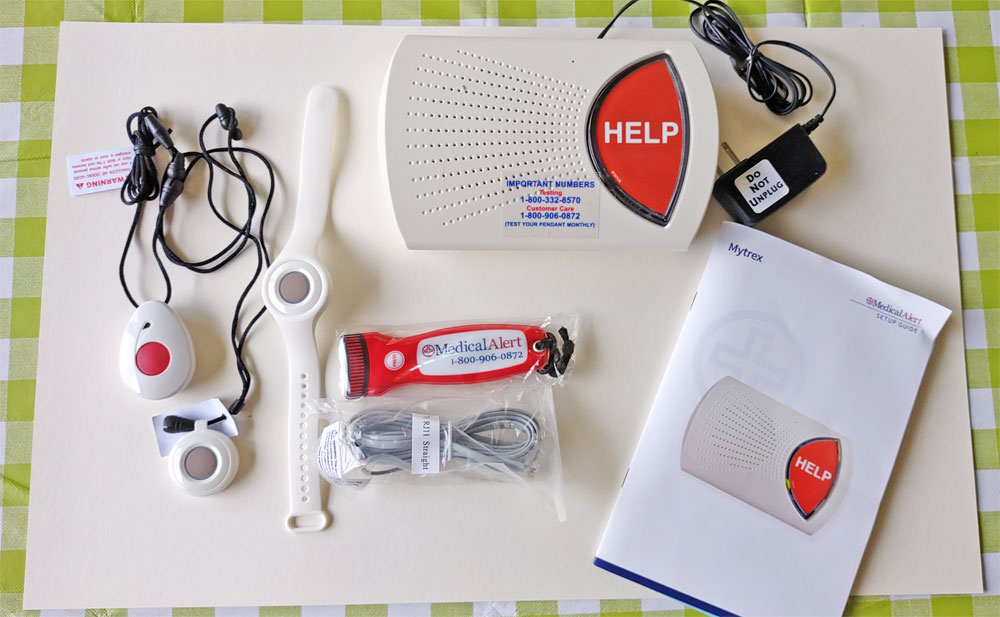
The home landline system includes everything you see in the above photo:
- Base unit with phone jack and power cord.
- Pendant necklace with help button
- Wristband with help button
- Setup guide and user agreement
You can plug your phone cord into the base unit to use both the medical alert system and your phone line without using an extra landline outlet.
We also added fall detection for $10 and received a separate fall detection pendant. In the photo above, it’s the pendant with the red help button. Note: make sure you know the difference between the “regular” pendant and the fall detection pendant!
Here’s how the system compares to other home landline medical alerts with fall detection.
| Company | System | Startup Cost | Monitoring | Fall Detection | 1-Year Total Cost |
| Lifeline | HomeSafe Landline | $129.90 | $29.95/mo. | $15.00/mo. | $669.30 |
| MedicalAlert.com | Home Landline | $124.90 | $27.95/mo. | $10.00/mo. | $580.30 |
| Medical Guardian | MGClassic | $12.50 | $29.95/mo. | $10.00/mo. | $491.90 |
| Bay Alarm Medical | SOS Home Landline | $30.00 | $24.95/mo. | $10.00/mo. | $449.40 |
Are discounts available?
There are no AARP or other discounts offered. However, the Web site often advertises short-term specials for new customers; look for a banner ad at the top or bottom of the page. Customers receive monthly discounts for longer-term agreements (although you can cancel service at any time). Annual subscribers also receive a free month of service and a key lockbox.
| Home System Landline | Home System Cellular | Mobile System | |
| Monthly Subscription | $22.95/month | $32.95/mo | $42.95/month |
| Semi-annual Subscription | $19.95/month | $29.95/month | $39.95/month |
| Annual Subscription | $19.95/month | $29.95/month | $39.95/month |
| Programming Fee | $49.95 | $49.95 | $49.95 |
| Shipping Cost | $15.50 | Free | Free |
Returns
In focusing on making a great fall detection device, Medical Alert may have lost focus on their return process – especially when compared to competitors Medical Guardian, Bay Alarm, and LifeLine.
The process seems simple, as described on the Web site:
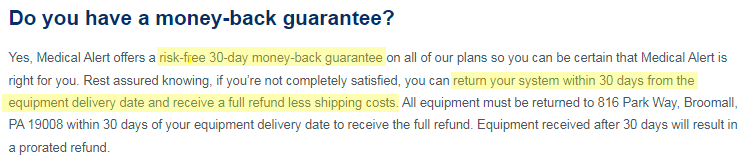
That sounds simple. However, our experience involved a couple of additional, unforeseen steps. We called to request a cancellation and return 25 days after we received the unit. Here’s how the actual billing/return process works:
- You have 30 days from the day the unit was delivered to your home to return it for free.
- In the meantime, they charge your card for the first month and shipping costs.
- When you initiate the return, they offer to either mail or email your return shipping label. It’s prepaid, which is nice, but it’s also for USPS Package Return Service, which estimates that the transit time will be 5-9 days. We found out the transit time is part of their 30-day return policy. So technically, you have around 20 days to decide if you want to return the product. After that, you could be charged for a second month of service.
We didn’t want to risk a long shipping delay that would possibly void our refund and incur a charge for a second month, so we paid to return the unit via UPS. It arrived two days later — in plenty of time to process the refund.
Thus, we were quite surprised when we opened our credit card statement the next month. Not only was there not a refund; we’d been charged for another month of service!
- You’re supposed to wait two weeks, and then contact the billing department to “discuss reimbursement and other issues.”
- During this call, you have to notify the billing department that the company has received the returned system. The billing representative verifies the receipt. They can access that information via their internal system, so it’s odd that the customer is responsible for alerting them.
- The billing department then notifies the finance department that a refund needs to be issued. That process can take “20-25 business days.”
Note that steps 4, 5, and 6 aren’t on the Web site, and are not communicated clearly when you call to cancel the shipment.
Of course, we immediately called Medical Alert. That’s when we learned about steps 4, 5, and 6. The representative implied that it was our fault for not understanding how their system worked. She canceled future charges but said we’d have to wait for the finance department to review and issue the refund for the 30-day trial period and the next month of service.
That timeline was putting us perilously close to being outside the 60-day limit for challenging unauthorized credit card charges. As a backup, we filed a dispute with the credit card company.
After reading a number of online reviews and comments from the Better Business Bureau website, we discovered that our experience was not unique.
Summary
Medical Alert offers a basic service with excellent fall detection, but we also found some pain points.
- Customers have to rely on the mobile app for basic account management and notifications set-up, but we never got the android app to work.
- The $99.95 “Programming Fee” for a landline system is confusing. Competitors charge “programming fees” for mobile systems but not for basic landline systems.
- The return/refund process is lengthy and complicated. The customer is responsible for notifying the billing department that the unit has been returned — and that it takes over a month after sending the unit back to receive the refund.
| Pros: | Cons: |
|
|
In summary, Medical Alert has an easy-to-use and excellent fall detection system, but if one is not satisfied with the system during the trial period, it may require some patience to receive a refund.

 1-800-800-2537
1-800-800-2537