MedicalAlertBuyersGuide.org is an independent review site. We may earn money when you click on links on our site. Learn More
Lively Mobile+ Review
March 2024| ReliaScore™ 7.5 / 10
Table of Contents
- Product Overview
- Features
- Mobile+ Specifications
- Our Ordering Experience
- Our Testing Experience
- Pricing
- Summary
Product Overview

The Lively Mobile+is a no-frills medical alert device that is built-for-purpose with GPS location tracking and optional fall detection. It runs on the Verizon 4G LTE network nationwide. The service offers a USA-based, 24/7 monitoring call center, medical professional access, and 911 direct connectivity.
The hardware costs are among the lowest in the industry, as is the monthly service plan. Customer service in our experience was excellent, both friendly and supportive. There were no deliberately hidden costs and no attempts to pressure, up-sell or send unsolicited communications.
Lively is now owned by Best Buy and also sells the Jitterbug cell phones.
Lively Mobile+ competes with other leading mobile medical alerts, including:
- Bay Alarm Medical’s SOS Mobile (ReliaScore 8.8/10)
- Medical Guardian’s MG Mobile 2.0 (ReliaScore 8.5/10)
- Lifeline On The Go (ReliaScore 8.0/10)
- MobileHelp Micro (ReliaScore 7.5/10)
- MedicalAlert.com Mobile (ReliaScore 7.0/10)
Key Features
- Built-in, nationwide GPS
- Optional fall detection
- Two-way communication with the monitoring center
- Can call 911 directly
- Nurse or doctor who can prescribe medications available directly through the Mobile+
- The device is rainproof and waterproof, may be submerged up to 30 minutes in 3.3 feet of water
- Battery life is up to 80 hours in standby mode
- Monitoring team is 100% US-based and trained in CPR and other emergency procedures
- Runs on the Verizon 4G LTE network, so you can check your area’s coverage before purchase
- Qualifies as an eligible medical expense under IRS rules
- AARP discount available
Mobile+ Specifications
- Height: 2.63″
- Width: 1.67″
- Depth: 0.65″
- Weight: 1.98 oz.
- Network – 4G LTE with CDMA fallback support
- Location – GPS with WPS using Qualcomm© IZat™ Location Services
- Battery life – 930 mAh Lithium-ion battery offering up to 80 hours standby time
- Indicators – Battery LED and Service LED
- Waterproof rating – IPX7, immersion in water at 3.3 feet for up to 30 minutes
Our Ordering Experience
Website review
Lively’s website is well designed and easy to navigate. The Mobile+ is the only mobile medical alert device in Lively’s stable of products, so there aren’t different options to sort through. Information about the Lively Mobile+ device is clearly presented.
However, the total cost and current discount were confusing at first. The $35 activation fee only appeared after we entered payment information. That said, since we ordered and tested the Mobile+, Lively has updated their website. They now list the device price and indicate: “Tax, shipping and activation separate.”
Note that the phone rep informed us of the fee up front before purchase, so it pays to call with questions even if you plan to complete the transaction online.
Note that as of March 2024, Lively is no longer showing this activation fee on their website, so it’s not clear if this is still being charged.
Sales & Service Contacts
Our experience with company representatives was very positive. Prior to purchase, the Lively rep guided us to a lower-cost option so we could make sure that our relative would use the device. They advised that once our family member was comfortable, then we could pay more per month for features like Urgent Care, Lively Link, and Fall Detection. Also, we were immediately advised of the activation fee.
After purchase, we received an email with a voluntary customer survey, but no other unsolicited contact.
We talked with the sales department pre-purchase, the call center during testing, support on two occasions, and customer service prior to returning the product. We were never pressured to overbuy, and relations with reps were always very friendly and supportive. Also, there was no pressure to keep the unit when we called to start the refund process. Overall, we had a pleasant experience.
Ordering
The online checkout process was simple and included a prompt to enter your zip code to check coverage from the cellular network before proceeding This was a nice touch to avoid the hassle of purchasing the unit, only to find out that there isn’t coverage in your area.
The checkout system allows for a different payor and user, so it would be easy pay the charges for someone else.
The ordering process doesn’t collect any medical information or medications during signup. Users enter personal information into the portal after receiving the device its serial number.
After completing the transaction, we received a confirmation email. It took twodays for the package to arrive.
Overall, this is one of the best online ordering experiences we’ve had. The process was easy, short, and worked like it was supposed to.
The system doesn’t come with any extras, but we did receive a discount on the hardware, as mentioned below under Pricing.
Our Testing Experience
Unboxing and Setting Up the Mobile+ System
A quick-start guide and a full instruction guide come with the package. Opening the box was straightforward and shouldn’t be difficult for most people.
Similarly, the setup was straightforward and even a non-technical person should be able to activate the system. No landline connection or WiFi is involved.

The device came with some charge, but the guides instructed us to put the device on the charging dock. One interesting feature about the Mobile+ is that once activated, the device turns on when it is placed into the charging dock, even if it was originally off or had a dead battery. This means it’s on and ready to go as soon as it has enough power.
After unboxing, we placed the device in its charging base and plugged in the dock. After a short period, the unit loudly announced, “Setting up device. Please wait.” It repeated this for 5 minutes or so and then said, “Welcome to Lively. Your device is ready to be used and fall detection is enabled.”
Then the device rang and said the emergency center was calling. It instructed us to press the button to answer. We did, and it was an automated test to ensure the device was working properly. It told our tester the city and state she was in and concluded the call.
This was all quite easy and took about 15 minutes from start to finish. We were pleased that we did not have to call Lively to activate the device and that it connected to the network and completed the setup on its own.
The other part of setup is creating an account in the online portal and providing requested information, which requires internet access. Alternatively, there is paperwork you can fill out. This takes anywhere from 15 minutes to 45 minutes, depending on how thorough you want to be.
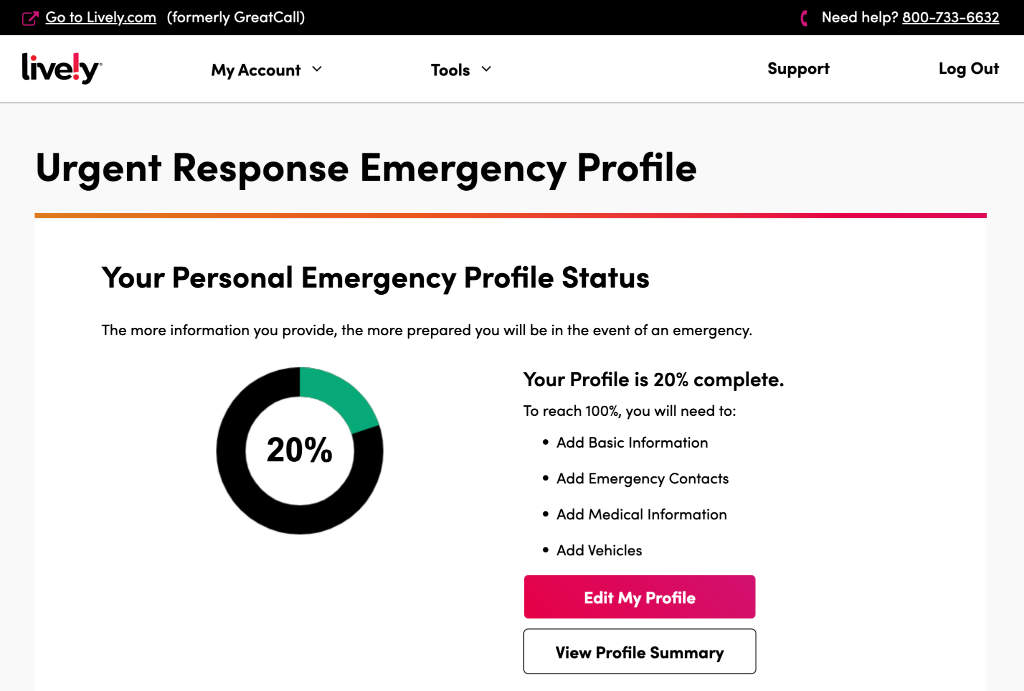
During setup, we noticed that people might forget what the lights on the device mean. The battery light is in the shape of a battery, so that’s self-explanatory, but the circular light on the device represents cell service. Green means you have coverage, while red means there’s no cellular coverage. People might forget there are differently colored lights or confuse them with the battery lights.

First Impression When Wearing
When our tester first put this around her neck, she thought the device was heavy and couldn’t imagine wearing it all day. After three hours of wear, she noticed she really felt it bouncing against her chest when she did chores like the dishes or gardening, and while leaning over. She did get used to it and even forgot she was wearing it. However, when she became aware again, she felt its weight.
The length of the lanyard also placed the device between her breasts, which could be a deal breaker for some women. On the plus side, the cord did not irritate her skin with daily use.
Call the Response Team or 911 Directly
If you want to call 911 directly instead of the response team, you can hold the button for 5 seconds. The user guide tells you that you will hear “Calling 911. Press the button to cancel.” These words make it clear who you are calling when pressing the button. The device also tells you when the call has ended with the line “Your call has ended. Thank you.” This clarity is useful.
After a 911 call, the operator has the ability to call you back. The Lively urgent response agent may call you after a 911 call to see if you need further assistance. If you accidentally push the button and then cancel the call, Lively might call to make sure everything is okay. You can only receive incoming calls from 911 operators or Lively response agents.
Above and Beyond
Mobile+ wearers can upgrade their service plan if they want the ability to connect with registered nurses or doctors who can prescribe certain medications through the device. Lively uses FONEMED for its Urgent Care service. FONEMED’s nurses and contracted physicians through MDLIVE can offer advice regarding healthcare decisions.
For instance, users with upgraded service may have access to medical advice when their primary care physician is not available, at night, during weekends, and on holidays.
Lively also encourages you to press the device for general assistance in situations like:
- Locking yourself out of your house without the keys.
- Getting lost while driving.
- Hearing a strange noise on your roof.
- Suspecting someone is in your house.
This service goes above the potential emergency situations like a health issue or a fall. While we did not test these features, we appreciate that the company is trying to remind its wearers that the device can be helpful in a variety of situations, not just fall-related ones.
In 2020, a California woman with dementia went missing for 6 days before rescuers found her alive in her snow-covered car 150 yards off the road. This is just one example of valuable a device like Lively Mobile+ could be for people with memory issues and their loved ones who just want to keep an eye on them.
Caregiver Tracking Portal
The portal is easy and clear to use, and setting up an account is simple. However, you cannot view the device location from the main dashboard. Instead, tracking the device requires opening another portal called Lively Link where you must log in. This might confuse people who aren’t tech savvy.
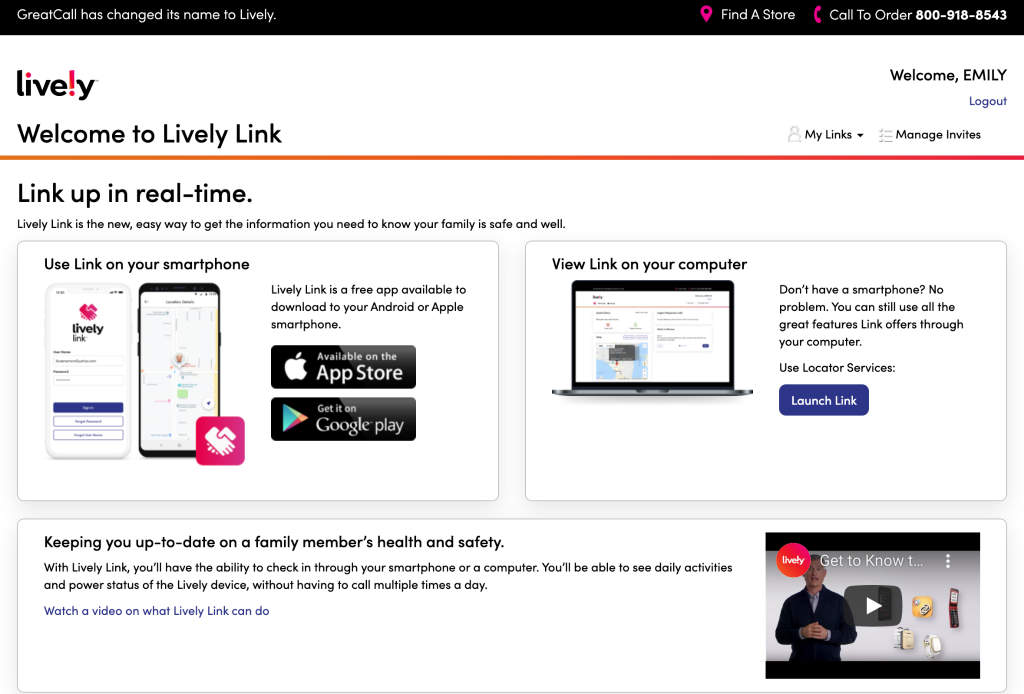
Also, some of the wording on the site is a little confusing, because it still uses some legacy terms even though Lively has changed ownership and branding.
For context, the company was named GreatCall and the device was known as 5Star. Now, it’s Lively and Mobile+. Some buttons say “Ping my 5Star,” although the device we purchased is called Lively Mobile+. We anticipate Lively will streamline this, as well as their portals as time goes on.
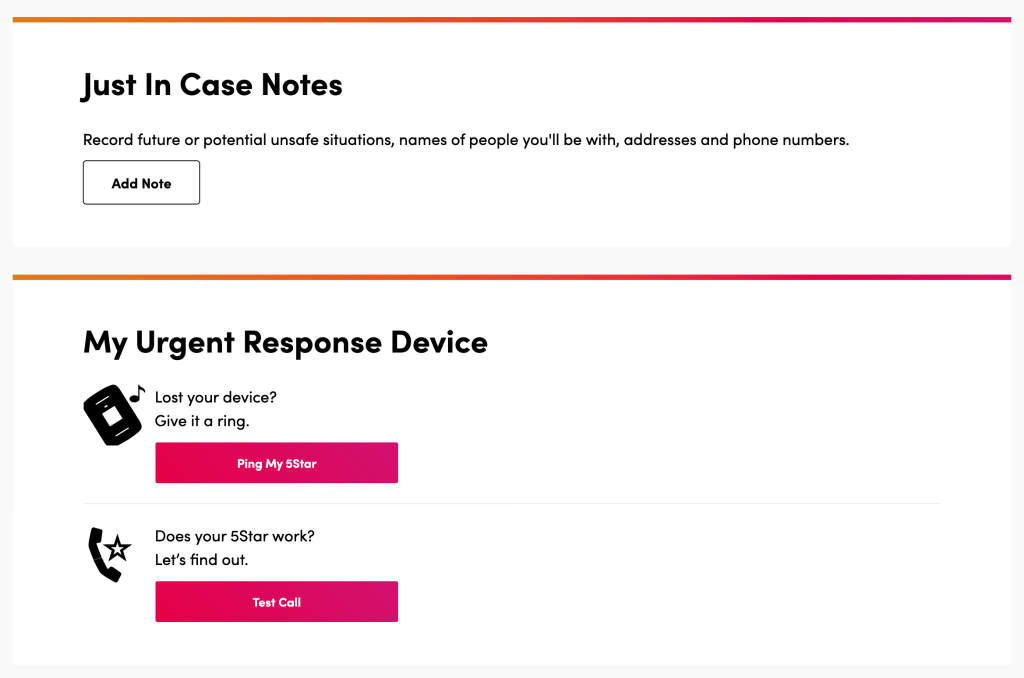
You can send a test call from the portal, send a tone to find your misplaced device (the ping), see where the device is on a map, and manage “just in case” notes beyond normal billing and personal emergency info.
The Personal Emergency Profile includes:
- Name, number, gender, DOB and primary language
- Locations the wearer frequently visits
- Emergency contacts Lively can notify
- Medical info like medications, doctors, hospitals, conditions
- Vehicles that the wearer drives, including make, model, color and license plate number
You can also submit some of this by mail if you don’t have access to lively.com or prefer to submit it that way.
There’s also space for adding “Just in Case Notes” that could include things like future events, names of people the user will be with, gate codes, locations of a spare key and hearing/speech conditions.
Lively Link Phone App
The Mobile+ offers a phone app as well as a location portal to track the user’s device. We downloaded the app after setting up the portal. We did have some trouble getting started with this app. At first, it wouldn’t let us sign in but didn’t indicate anything was wrong. We tried a few times before we left it for the next day.
The second day was successful, and we were able to view a terms and conditions page to agree to before proceeding. The app begins with a tutorial, which is useful. However, it didn’t show the device’s location. Repeated taps on the “Update Location” button did not help. The app could not pinpoint the location of the device. The device was in the charger and had not traveled, so our tester thought an update might resolve with use – see our Location Testing below.
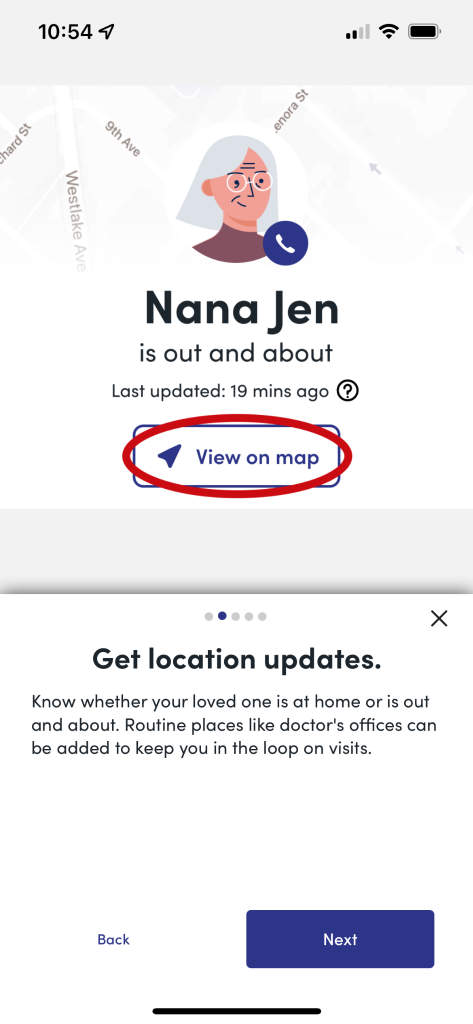
The app refreshes each time you open it regardless of the page you’re on.
Location Testing
Lively handles the location permissions very ethically and transparently for people who are buying this for themselves. They can invite people to become “links.” The default setting prohibits people from seeing the user’s location or receiving push notifications. The Mobile+ wearer must change this setting to allow their links to see their location. There is also a history feature that shows who has viewed the wearer’s location. Users can change permissions for links at any point in time.
The “Ping my 5Star” test worked within seconds, although it can take up to 5 minutes. “Test call” from the portal also worked within seconds. It was an automated message that said the unit was working and listed the city the device was in as confirmation. A success message then popped up in the portal to say it was working after we answered using the device.
Even with the device blinking green, meaning good cellular signal, the app still didn’t update the location on the app. We tried several times over several hours, even restarting the phone. We eventually called support. The rep took us through some power-off-and-on steps, and even had us go outside to speed up the troubleshooting process. From there, the support rep was able to send signals to our device to fix the issue.
Following this troubleshooting, we could see location but not battery status in the app. After some traveling around and updating, we finally saw location changes and battery status using the app.
The app is supposed to have the ability to send alerts when someone leaves a location.
However, that did not work for us. While our tester was in one location for 18 minutes, it took tapping the location button in the app to see the new location. We wonder if it’s just getting the “firsts” out the way for a new device, because when our tester returned home, the location in the app updated immediately.
We tested using an iPhone and have no data on how the Android experience might be.
Fall Detection
We tested the fall detection in numerous ways, and the bottom line is that we could never get the system to detect a fall. This is disappointing, considering that fall detection is a desirable feature in medical alert systems.
According to the CDC, millions of people fall. In fact, each year 28% of adults over age 65 report falling. Yet, less than half tell their doctor about it! Caregivers and relatives who want a medical alert device which detects falls may be less than satisfied with this service.
Most of our tests were manual simulations: dropping and even throwing the device on a hard surface from heights up to nearly six feet, moving it through the air rapidly, and even bouncing it down a set of stairs.
Not all these motions are specified for fall detection, but we wore the device on the lanyard and simulated a fall to the ground which still could not trigger an alarm. To be fair, we couldn’t trigger a fall alert on the Apple Watch either.
The portal doesn’t indicate whether a system has fall detection activated or not, meaning you would have to call customer service if you forgot whether you purchased it. We included it in our order, and the device charger told us fall detection was activated during setup.
When we called, Lively support could not provide us with a way to test fall detection. The user guide indicates that fall detection doesn’t detect 100% of falls, and that it should only be used with the lanyard around the neck, saying in part:
“Fall detection uses patented algorithms and a built-in accelerometer. Wear the lanyard under your outer layer of clothing when possible. Don’t use the device without the provided lanyard if you have fall detection service. It doesn’t detect 100% of falls […] Fall Detection is temporarily disabled when you use your Lively Mobile Plus with the included Clip Accessory. Fall Detection is an optional enhancement service that works in conjunction with Urgent Response and your Lively Mobile Plus. The service is designed to be used with the included Fall Detection Lanyard. The service works best when the device is worn around the neck.”
When a fall is detected, according to documentation, the device says “Fall detected. Calling Urgent Response. Press the button to cancel.”
As noted, we may have been outside of recommended parameters for some of our testing, but in no instance could we trigger a fall alert.
Call Center Response Experience
We triggered an alert to test the response time, and our call was answered in 23 seconds. We could hear the rep clearly but may have been put on hold for several seconds by accident. We told the rep it was a test, and she confirmed all systems were good on her end. It works as advertised.
Pricing
The Lively Mobile Plus costs $49.99 to purchase the equipment (a one-time fee), plus monthly plans:
- Basic Plan with 24/7 alert response – $24.99/mo
- Premium Plan with additional Nurse On-Call and Care Advocate – $34.99/mo
- Fall Detection for either plan – $9.99/mo extra
There was also a $35 activation fee at the time of publishing, though we no longer see this listed on the website.
We received a discount of 25% off the device for a holiday promotion. There are likely other seasonal discounts, and it’s worth a call or visit to their website to find out.
Bottom line pricing for first-time purchasers: The unit is at most $49.99, plus the monthly service fees of $34.99 and $9.99 if you want all the features Lively has to offer.
If you keep the system for a full year, the first year cost of ownership would be $469.75. This makes Lively Mobile+ the most affordable system among the mobile medical alerts we reviewed.
Here’s how its price lines up against comparable mobile medical alert systems:
Price Comparison, First Year Cost of Ownership
| Company | System | Startup Cost | Monitoring | Fall Detection | First Year Total Cost |
|---|---|---|---|---|---|
| Lifeline | On The Go | $129.90 | $49.95/month | $15.00/month | $909.30 |
| Medical Guardian | MGMini Lite | $162.45 | $44.95/month | $10.00/month | $821.85 |
| MedicalAlert.com | Mobile | $124.90 | $47.95/month | $10.00/month | $820.30 |
| Bay Alarm Medical | SOS Mobile | $69.30 | $34.95/month | $10.00/month | $620.70 |
| MobileHelp | Mirco | $0 | $39.95/month | $11.00/month | $611.40 |
| Lively | Mobile+ | $49.99 | $24.99/month | $9.99/month | $469.75 |
2 - First Year Total Cost assumes a monthly subscription plan with fall detection.
An AARP discount applies to the Premium Package or the Basic Package with Fall Detection. It can be used at any time, so you can start Basic and upgrade later if you so choose. The current discount is $5 per month, applied indefinitely. However, you will need to call to ensure this discount is still applicable.
Lively believes everyone has distinct needs and doesn’t offer a 2-for-1 type of spousal plan, where two people can share the device as users. We don’t recommend that for mobile devices either. Like most medical alert companies, Lively offers a referral credit for signing up someone as a customer.
Shipping is free, included in the quoted prices. Sales tax is added, of course.
What’s included?
In addition to the device and charger, the system includes a lanyard (which is required for the fall detection add-on) and a clip-on attachment to wear on a belt, pocket, or bag. The lanyard has a magnetic clasp, which is helpful for those who have difficulty pinching or gripping small items. Those with arthritis or stiff joints should have no problem securing the necklace. The user-friendly clasp is also helpful in case the lanyard somehow gets snagged on something, since it won’t choke the wearer. Even with this safety feature, the magnetic clasp is strong and secure enough that the device won’t fall off during vigorous activities.
The Mobile+ device is rated water-resistant and can be submerged in up to 3.3 feet of water for up to 30 minutes. The lanyard is made of a fabric-like textile that can get wet but would need to dry. The clip is plastic and waterproof.
The wearables are utilitarian — a classic black cord for the lanyard. If you subscribe to fall detection, you must use the provided lanyard at the current length. Otherwise, you can use any necklace/chain/lanyard you like. The clip is also black, and Lively offers no other colors or styles.
What’s available?
The Mobile+ is Lively’s only mobile alert system. The company also offers a home station that connects by voice with Amazon’s Alexa, and it sells Jitterbug cell phones. You can buy the Mobile+ on the Lively website, as well as online or in person at Best Buy, Rite Aid, Amazon and Walgreens. However, return conditions vary based on the place of purchase.
Contracts
There are no long-term contracts, and no cancellation charges.
Returns
We did return the device. There was a $10 restocking fee, but it’s possible to get the rest of your money back on these conditions:
- Return for any reason within 30 days.
- Return the system in “like new” condition as determined by Lively in the original box and with all components and materials.
- You pay shipping (unless the system is faulty).
In this event, Lively refunds the activation fee, the first month’s service charge and the device cost, plus taxes charged – less the $10 restocking fee.
Allow 21 days for the refund to be processed. Note that if you bought the system in a store, you have to return it there, and that store’s return policy can override Lively’s policy. This is one reason that we purchased directly from the Lively site.
The device has a one-year manufacturer’s warranty, and there is a protection plan available ($2.50/mo). It doesn’t cover loss or theft.
Our experience returning the system was positive. We called about a misunderstanding about a shipping label we were told Lively would send to us. Eventually we got this ironed out with another call, learning that a shipping label is only provided when Lively picks up the shipping cost (for a defect, etc.). As always, interactions were pleasant. We never felt like the representatives were upselling or pressuring us.
Summary
| Pros: | Cons: |
|
|

 866-359-5606
866-359-5606