MedicalAlertBuyersGuide.org is an independent review site. We may earn money when you click on links on our site. Learn More
Lifeline HomeSafe AutoAlert System (Landline) Product Review
May 2022 | ReliaScore™ 9.0 / 10
Product Overview
Founded in 1984, Lifeline was the first company in North America to offer home medical alert systems. Philips acquired the company in 2006 and later sold it in 2021 to ConnectAmerica, while maintaining an equity stake. Since the company’s founding, the product lines have expanded from a basic landline-based system to HomeSafe cellular-based systems and an On-the-Go wearable pendant with GPS.
Compared to competitors, the system is more expensive with fewer features and limited options to customize your service.
This review covers the HomeSafe AutoAlert landline system. Compared to competitors, the system is more expensive with fewer features and limited options to customize your service. However, it is incredibly easy to install and activate the service. If you have any problems, customer service is exemplary. We were never on hold waiting for sales or customer support for more than a minute.
With decades of experience, Lifeline is a name people recognize. The company delivers a solid service. Those looking for excellent customer support and easy set-up likely won’t mind paying a premium price for the service. However, we do have concerns about the reliability of its fall detection feature.
The HomeSafe AutoAlert system shares many product features with leading competitors, including:
- Bay Alarm Medical’s In The Home System
- Medical Alert’s Home System
- Medical Guardian’s Classic Guardian System
- GetSafe’s Base Unit
- LifeStation’s At Home System
Key Features
The landline-based HomeSafe AutoAlert system is one of LifeLine’s lowest-priced home medical alert systems. It offers peace-of-mind for peoplewho live in areas with unreliable cell service. However, it is more expensive than comparable units from other medical alert providers. Shipping and activation fees add $69.99 to the initial cost, but AARP members receive a substantial discount on monthly service as well as free shipping and product activation.
Base features:
- Waterproof help button that can be submerged in up to 3 feet of water for 30 minutes.
- Access to the Lifeline Cares app that allows you to set up notifications, a care circle, enter medical information, account management, and more. Note: caregiver tracking is not available with the AutoAlert system, only with the On-the-Go wearable.
- No contracts, and you can try the system free for 30 days and return it at no cost.
- 30 hours battery back-up and automatic notification when the battery is low.
- Simple, step-by-step activation process. The base unit itself walks you through the steps to set up and test the communicator (base unit) and the pendant.
- Automatic battery replacement. Communicator and help button batteries are non-replaceable. Lifeline systems automatically detect when a battery is low and send a signal to Lifeline. A service tech contacts the user and arranges a replacement at no charge. They automatically send you a new wearable and/or communicator, along with a prepaid shipping label.
Available add-ons
- Voice extension communicator ($10/month per unit) allows you to expand the range of the communicator. LifeLine recommends it for areas like a detached garage or workshop, basement, or similar spots located away from the base unit. Like the communicator, the extension device requires a power outlet and phone jack. You can also plug your phone into the unit.
- Key lockbox ($29.95 one-time device fee) to give first responders quick, easy access to the home in case of emergency.
Customers can return the system at no charge within 30 days (even if the package has been opened and activated).
Our Testing Experience
Website review
Prior to purchase, we visited the Lifeline Web site to review the available systems and options. The company offers 3 product types:
| On the Go | HomeSafe Standard | HomeSafe AutoAlert | |
| Cellular | $49.95/month | $43.95/month | $58.95/month |
| Landline | ✗ | $23.95/month | $49.95/month |
| Fall Detection | ✓ | ✗ | ✓ |
| Pendant | ✓ | ✓ | ✓ |
| Wristband | ✓ | ✗ | ✗ |
| Device Fee | $99.95 | ✗ | ✗ |
| GPS Tracking | ✓ | ✗ | ✓ |
| Shipping Cost | $19.95 | $19.95 | $19.95 |
The buyer can also choose optional professional installation of any system for $99, but we recommend you try to set-up and test it yourself first. It’s very easy; if you have questions or problems, customer support is available to walk you through it via the company’s toll-free number.
Emergency response systems are recommended for older adults and individuals with certain conditions — especially those living alone.
Not sure which system is best for you or your loved one? Lifeline offers a short quiz to help. Simply answer questions about who will use the system, their lifestyle, and connectivity options. When we took the quiz, we were directed to the HomeSafe AutoAlert system as the best option.
Phone contact with sales rep
After reviewing the website, we called and spoke with a sales representative. Hold time was negligible, and the representative was friendly and professional. After asking the same questions in the online quiz, she also recommended the HomeSafe AutoAlert system.
We pressed her regarding the high cost relative to comparable landline-based systems offered by their competitors – particularly the $50 activation fee and shipping costs. Many other home medical alert providers have free shipping and no activation costs.
She mentioned the company’s AARP discount, which lowers the monthly cost and offers free shipping and free activation. It seemed strange that they don’t advertise this on the main portion of the website. The home page has a small AARP logo, but the link doesn’t go to the AARP discount description page on the site.
You can learn more about the AARP discounts below.
The only unanswered question was about the base unit’s range. We spoke with two different sales reps about it. Neither would speculate about how the system would perform in a larger, multi-level house. All they would say is that testing the unit’s range “is part of the set-up process” and we could add a voice extension unit on another floor if needed.
After confirming our order, the unit arrived in 4 business days via FedEx.
Unboxing and set-up process
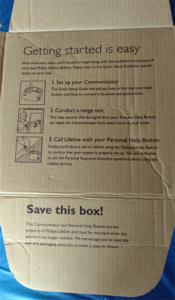
This is where the product really shines. You can tell that a lot of thought has gone into making the packaging easy to open, the documentation clear and readable, and the set-up process as painless as possible.
Opening the outer box package was easy. Just slit the tape in two places and open the lid. The packaged system inside contained the base unit, cords, and pendant. We could literally open the form-fitted plastic case with one hand.
The package had everything needed to set up and activate the HomeSafe AutoAlert system.
There’s a warning on the inside lid of the shipping box reminding you to “Save this box!” to make returning the system easier if necessary. Take that instruction seriously: a prepaid FedEx return label is included in the “Equipment Return Kit” envelope.
In addition, there are support manuals for the communicator (base unit) and the help button pendant. The most helpful insert though, is the 27-page Quick Setup Guide. It outlines every step of the setup process and is a companion to the voice instructions the communicator provides when you turn it on for the first time.
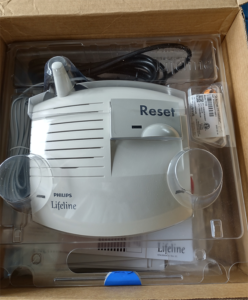
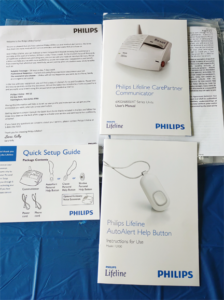
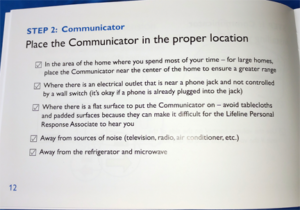
The communicator came with the landline and power cords already plugged into the back. The connections are even color-coded! Both the phone and power cords are long (over 10 feet!), which makes it easier to place the unit in a convenient location.

The actual setup and activation process should take between 10 and 15 minutes, assuming you don’t need to move furniture or rearrange shelves to access the phone jack and outlet.
When you’re ready to set up the system:
- Open the Quick Setup Guide and read its suggestions for the best place in the home to locate the communicator.
- Plug the unit into an outlet near the phone jack and turn it on.
- A pre-recorded voice welcomes you to Lifeline and guides you through the rest of the setup and testing process.
- The last step is to call Lifeline by pressing your personal help button for a “welcome call.” A Lifeline representative welcomes you to the service, answers any questions, and reviews all the steps to take in case of emergency.
Unit activation issues in our test
Our initial setup experience, however, didn’t go smoothly. We made multiple attempts to complete the setup process, but we couldn’t test the range of the help button. It didn’t seem to be synching with the communicator at all, so we contacted customer support.
A support tech answered within a minute. She talked us through a simple process to do a hard reset on the base unit and had us try the setup process again, but the help button still couldn’t connect to the communicator.
Unfortunately, the help pendant had a dead battery right out of the box.
We promptly received a replacement shipped FedEx 2-day. The package contained a new pendant and a prepaid shipping envelope to return the dead one.
Set-up and activation with the 2nd pendant took 10 minutes and was completely drama-free. We were finally able to test the pendant from multiple places inside and outside the house, and everything worked. Next, we pressed the reset button on the communicator to indicate that we were finished testing the pendant, and then pushed the help button again. That connected us to an operator who welcomed us to LifeLine.
Caregiver Portal registration
Users can access the Lifeline caregiver portal directly on a desktop or download the Lifeline Cares app for access via on a mobile device. We did the initial set up through the website then installed the app on a cell phone and a tablet. The set-up process was simple:
- Set up your username and password.
- Respond to the verification email.
- Enter information about the user – name, address, age, and optional information about the person’s health status.
- Create your care circle by entering the names and contact information about circle members.
- Add a profile picture of each member (optional)
- Choose how each member prefers to be contacted (phone or push notifications) after an incident. Note: up to 3 care circle members can receive notifications after an incident.
You can also customize the care circle to indicate which members are available or unavailable.
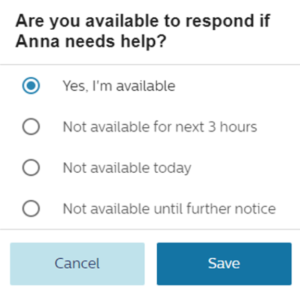
The process worked seamlessly on both the Web-based and app versions. Both use the same user interface, so it’s no problem to switch between devices.
Lifeline AutoAlert unit testing
Emergency call response times
The communicator has an adjustable volume control, so we turned it up full blast – and it is LOUD. No doubt this will be a benefit for users who are hearing-impaired. Activate a help call by pressing the button on the unit or on the help pendant.
When you press the button, the communicator issues several loud beeps and announces that your call is in progress. It repeats that message until it tells you that your call is connected, and an operator answers.
In 10 tests, all calls connected within 20 seconds of pushing the help button.
Information about each call is noted in the Lifeline Cares app. For example, one of our test calls was reported this way:
Thursday, May 12 at 9:41AM
At 9:41 AM, Anna reached out to Lifeline for a test. Our trained care specialist assessed the situation and did not contact further assistance. Anna tested their personal device. Anna was ok.
We appreciate this detail. This feature is ideal for users with memory changes — and their loved ones who want to monitor how they are doing. When a person can’t remember when or why they called for help, the Cares app keeps a record.
Fall detection response times testing
Falls are a major concern for people over the age of 65. In fact, according to the Centers for Disease Control and Prevention (CDC), 28% of seniors in this group report falling each year. And less than half of these falls are reported.
When the system detects a fall, it waits 30 seconds before alerting an operator. That gives the user time to assess the situation and respond to questions. We have concerns about both the reliability of the fall detection itself and the response times we received.
We tried seven fall detection tests. The system recognized three as possible falls.
- Jumping jacks: No alert. This was good! You don’t want the system triggering an alert during normal exercise or continuous activity.
- Rolled off the couch to the floor while wearing the pendant. No alert triggered.
- Tossed the pendant up the stairs to simulate a forward-facing fall. No alert triggered.
- Wore the pendant going up stairs and intentionally fell forward. No alert triggered.
- Tossed the pendant down the stairs to the floor. Alert triggered, but long delay in response.
- Tossed the pendant down the stairs to the floor. Alert triggered, but again a delayed response.
- Tossed the pendant down the stairs to the floor. Alert triggered. This time, an operator responded within 40 seconds.
All simulations of a downstairs fall triggered an alert. Thirty seconds after each “fall,” the communicator informed us that it was placing a call. After the message that “your call is being connected,” however, we waited 2 minutes and 45 seconds for the first operator and 2 minutes and 10 seconds the next time. Both operators were apologetic and couldn’t explain the connection delay. The next day, we tried the same test again, and this time, the call connected within 10 seconds (after the initial 30-second wait time).
We spoke English during every call, but the Lifeline operators can also spoke Spanish. LifeLine says that “many” care specialists speak Spanish, but not all. Translation support for more than 140 languages is available 24/7 via interpreter service. There’s no extra cost, but there is a “slight delay” in transferring the caller. The customer service staffer wasn’t able to give a more definite time on the delay.
Communicator range
We tested the communicator’s range both inside and outside the house during the setup process.
First, we tested the help button in each room of our multi-story house (including garage and basement). Although we could hear the unit throughout the house, the sound was distinctly muffled in the basement, two stories down from the communicator’s location. While we could hear that the help button had triggered an alarm, it would have been impossible to talk with the operator from that distance.
We had a similar experience when testing outside the house.
Outside the home, we could trigger an alert from over a hundred feet away, but again, since there’s no 2-way communication via the pendant, we wouldn’t have been able to talk with the operator.
This could be a problem if someone accidentally triggers an alarm and couldn’t get in range to speak with an operator before they dispatched emergency personnel. Lifeline does offer an optional add-on, the Voice Extension, for $10/month per unit.
That extra cost might be a factor for some customers. Depending on your home’s layout, you could spend an extra $10, $20, or even $30/month if you want to have 2-way communication throughout your home. That’s in addition to Lifeline’s already-higher price compared to competitors.
Water resistance
Lifeline promises that the pendants are “waterproof,” and can remain active for 30 minutes in 3 feet of water. Our pendant performed perfectly after being submerged in the tub and in dishwater.
Water resistance is an important consideration since you want the pendant to work during normal activities such as bathing and showering. Many falls and injuries occur while seniors are transferring in and out of the tub or shower, or while using the toilet. And falls in the bathroom are twice as likely to cause injury as falls elsewhere.
Pricing
Lifeline HomeSafe equipment is leased, so there are no up-front costs for equipment. However, there is a shipping and activation charge on all systems – unless you can use the AARP discount.
The AutoAlert landline system we tested included:
- Communicator
- Personal help button pendant with fall detection
- All manuals and connection cords for the system
Here’s a comparison between the list price and the AARP price of our LifeLine AutoAlert System:
| LifeLine AutoAlert List Price | LifeLine AutoAlert AARP Discount | |
| Monthly Fee | $44.95 | $37.91 |
| Activation Fee | $50 | $0 |
| Professional Installation (Optional) | $99 | $99 |
| Shipping Cost | $19.95 | $0 |
If you or your loved one is an AARP member, you can purchase with the discount online or by phone:
- Online: Go to the Member Benefits section of the AARP website and look for LifeLine. Click on the link to visit LifeLine’s AARP-branded homepage. When you select your system, your member discount is applied automatically.
- Phone: Call LifeLine at (855) 681-5351 and tell the sales representative that you’re an AARP member. Be sure to have your membership number handy.
Here’s how the system compares to other home landline medical alerts with fall detection.
| Company | System | Startup Cost | Monitoring | Fall Detection | 1-Year Total Cost |
| Lifeline | HomeSafe Landline | $129.90 | $29.95/mo. | $15.00/mo. | $669.30 |
| MedicalAlert.com | Home Landline | $124.90 | $27.95/mo. | $10.00/mo. | $580.30 |
| Medical Guardian | MGClassic | $12.50 | $29.95/mo. | $10.00/mo. | $491.90 |
| Bay Alarm Medical | SOS Home Landline | $30.00 | $24.95/mo. | $10.00/mo. | $449.40 |
What’s included in the base price?
The base price includes a communicator unit, help button pendant, user’s manuals, and all cords necessary to install the system.
There are 2 optional add-ons:
- Voice extension ($10/month per unit)
- Key Lockbox ($29.95 one-time-charge)
There are no discounts for quarterly or annual prepayment.
Returns
The cancellation and returns process was easy and stress-free. The customer service representative was friendly and informative. All we had to do was place everything back in the box and attach the prepaid FedEx return label from the “Equipment Return Kit” envelope.
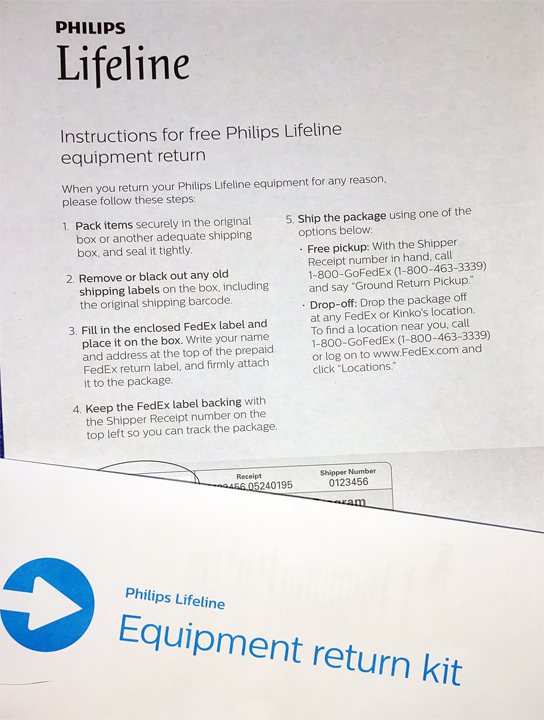
Summary
LifeLine offers two landline-based medical alert products: the HomeSafe and HomeSafe with AutoAlert.
The company touts itself as the “#1 Medical Alert Service” in the US. That may be true in terms of numbers of users.
Both Humana and UnitedHealthcare, for example, provide Lifeline HomeSafe systems at no cost to customers enrolled in certain MedicareAdvantage plans. Emergency alert systems can reduce healthcare costs by giving seniors a sense of security and helping them maintain independence and confidence to age in place. Every one dollar spent on Personal Emergency Response Systems (PERS) results in $7.19 in healthcare savings! Research also suggests that alert systems reduce mortality (death) rates by nearly four times and reduce hospital use by 59%.
However, paying customers can find medical alert systems that compare favorably (or even provide additional options and benefits) to LifeLine at a lower cost.
We were impressed by the quality of the customer service, the product documentation, the ease of system and care-circle set-up, and the return process. The company has a lot to be proud of in all these areas.
However, we do have some misgivings about the reliability of LifeLine’s fall detection system – both the sensitivity of the help pendant itself as well as the delays in operator response. If you’re paying for a home medical alert system for yourself or a family member, we recommend you investigate alternative providers before making your decision.
| Pros: | Cons: |
|
|

 1-855-428-6531
1-855-428-6531