MedicalAlertBuyersGuide.org is an independent review site. We may earn money when you click on links on our site. Learn More
Medical Guardian “Classic Guardian” Product Review
April 2022 | ReliaScore™ 9.4 / 10
Product Overview
Medical Guardian is a medical alert system provider based in Philadelphia, PA. It offers both in-home and mobile systems. Recently, the company introduced a new medical alert smartwatch, the MG Move. However, t
his review covers Medical Guardian’s “Classic Guardian” in-home system.
In-home medical alert devices are great for those who are homebound or only leave home with assistance. With a home system, users can be assured that there is always someone standing by to help when they need it, even if they live alone.
Medical Guardian’s Classic Guardian system is more expensive than comparable systems but still a good choice for anyone who needs a landline-based medical alert system that’s easy to customize depending on an individual’s needs.
The Classic Guardian Home System compares favorably with its leading competitors, including:
- Bay Alarm Medical’s In The Home System
- Medical Alert’s Home System
- GetSafe’s Base Unit
- LifeStation’s At Home System
Key Features
The landline-based Classic Guardian is Medical Guardian’s lowest-priced system. Its long range (1400 feet) and back-up battery life make it a good choice for people in rural areas or any location with spotty cell service.
Base features:
- Access to the “My Guardian” portal. Register for this online resource after you select your unit and begin service. Use it to manage your account, learn about system updates, and set up a care circle where invited relatives/friends can communicate.
- 32 hours back-up battery
- Extra wristband or pendant to cover a second person in the household.
- 1400 ft range from base unit to keep you safe when working in the yard, going to the mailbox, etc.
- Water-resistant wristband and pendant for 24/7 protection.
Available add-ons:
- Fall detection. This pendant-only feature automatically notifies Medical Guardian operators when a fall is detected.
- Wireless, wall-mounted help button. Trigger calls up to 500 feet from the base unit when the help button is pushed.
- Wireless, wall-mounted voice-activated help button. Call for help in an emergency by saying “call Medical Guardian” twice or pulling the attached cord.
- OnGuard notifications. Alert all members of the care circle in case of an emergency notification. Set up notifications to be delivered by text or email.
- Combination lockbox to give first responders easy access to the property.
- MG Protection Plan provides tech support, equipment replacements, and discounts on equipment.
Each extra add-on increases your monthly price but also gives you a great deal of flexibility. You can easily put together a custom system that works best for you or a loved one.
Our Testing Experience
Website review
Prior to purchase, we visited the Medical Guardian website to review system options. Product offerings are divided into “Home” and “On the Go” systems. There’s even a “Product Quiz” to help you select the best option.
However, to get the results you have to enter some personal contact information, and the fine print (in 5-point type) notes that submitting the form authorizes Medical Guardian to contact you by various means, “including by pre-recorded messages and texts.”
If you don’t want to share personal information, consider calling the toll-free number – 800-695-7419 – and asking for a sales representative.
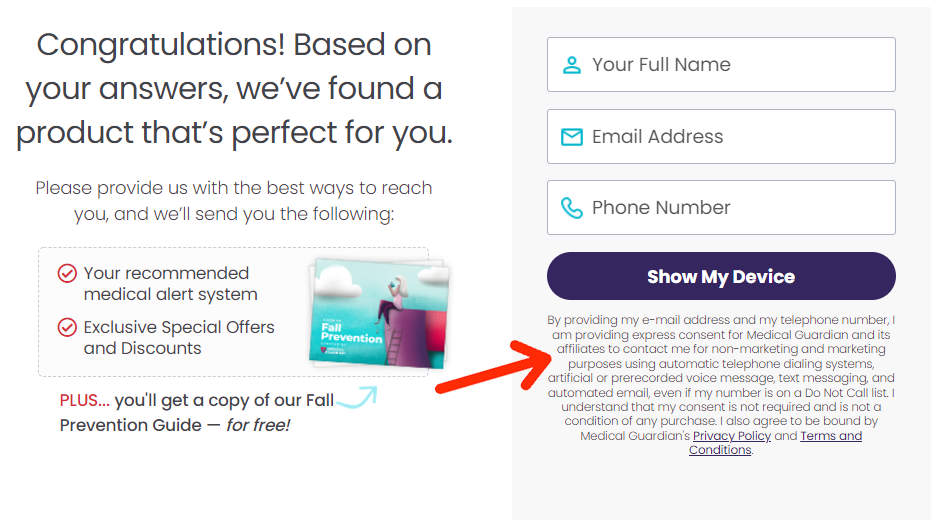
Phone contact with sales rep
After reviewing the website, we called and spoke with a sales representative. The sales rep answered the callimmediately and was friendly and helpful. She described the options available with the Classic Guardian without an overly pushy upsell — although she strongly suggested choosing an annual plan,which is paid in a single payment when you purchase the service. Someone on a tight budget might feel pressured to spend more than they planned, but the annual option does provide a slight discount. Learn more about subscription options and discounts in the Pricing section of our review.
Online purchase experience
We chose the wristband options and added the fall detection add-on, which requires a pendant. Fall detection via wristband isn’t accurate because people are always waving their arms around and knocking against things. We selected the wristband in order to test it for water resistance, comfort, etc. However, if you add fall detection, you must order the pendant for that feature.
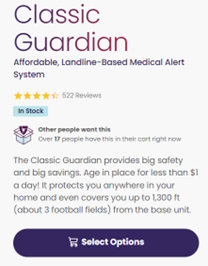 The checkout process was a little confusing at first. You start your order and select options while on the Classic Guardian information page. The “Select Options” icon opens a drop-down menu.
The checkout process was a little confusing at first. You start your order and select options while on the Classic Guardian information page. The “Select Options” icon opens a drop-down menu.
From that menu, you select either the wristband or pendant to come with the basic system. Next, you select from optional add-ons, including fall detection, help buttons, etc. and add it all to the cart using the “Add to Cart” button.
If you click away from the cart page before completing the order, you can only get back to the shopping cart page by starting over on the “Select Options” dropdown menu on the Classic Guardian information page. It’s a unintuitive process that added confusion and extra time to the purchase.
The system arrived in two business days (2-day shipping via FedEx).
Unboxing and set-up process
- The outer box and inner packaging are easy to open. Simply lift the lid and remove the components. There’s no frustrating clamshell blister packaging to deal with. All components are either loose or in ziplock bags.
- The base unit’s battery arrives already charged.
- Assembly and testing instructions are printed in large font on a large folding sheet. It was nice to have all the necessary information available on a single sheet rather than a manual written in tiny type that users must thumb through.
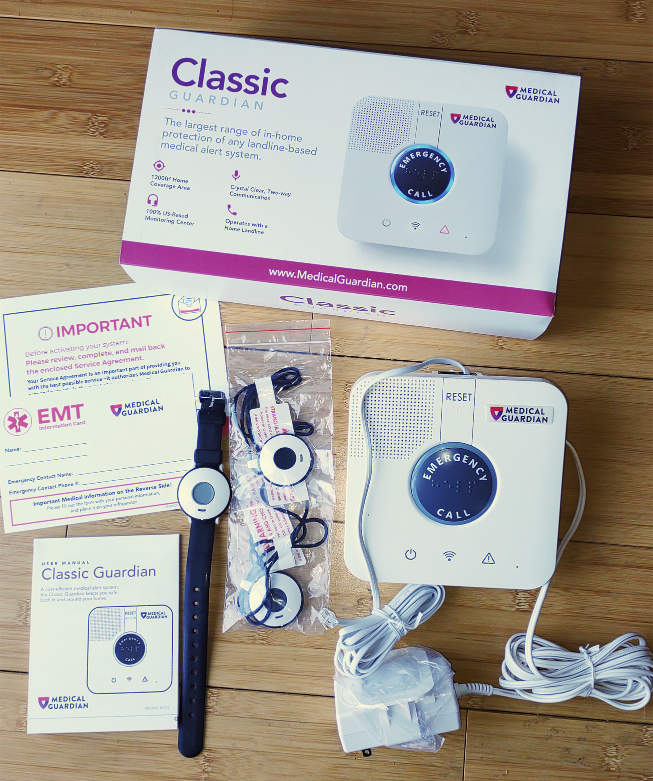
Set-up is easy. Just plug the base unit into the outlet, turn it on, and plug the phone line into the back. You can also plug your landline phone into the base unit and use both with a single phone jack.
After switching on the unit, we were confronted by a blinking red warning light that indicated the landline wasn’t working. The same thing happened with a different phone jack, but that time, we also got a “Unit Malfunction” light! After about a minute, both lights stopped blinking, and the unit was ready to go.
Perhaps all new units take a few minutes to do some sort of internal set-up, so don’t panic if you initially get warning lights. Give it some time.
Caregiver Portal registration
The Caregiver Portal registration process was not user-friendly. The directions for online account set-up seemed simple, but we had problems with it.
- The Medical Guardian system wouldn’t allow us to create an account because it said we already had an active profile.
- We requested a password reset, replied to the reset emails, reset the password, and tried to log in using the new password.
- That gave us a new error message: “NO ACCOUNT ACTIVE.”
A call to customer service fixed the problem, but the process was frustrating.
Even so, it’s well worth the time to set up this feature. The Caregiver Portal allows you to manage your account, connect and collaborate with caregivers, and provide important health information for emergency personnel. Note: Caregiver tracking is not included in the app for home-based monitoring systems.
Classic Guardian unit testing
Emergency call response times
Be prepared for some noise when you test the “Emergency Call” button on the unit. It issues a LOUD notice that there’s an EMERGENCY! It will surely awaken any household members as quickly as it did our reviewer’s cat. That’s not a criticism. You want the alarm to be loud, but… wow.
We tested each piece of the system by pushing the help button multiple times at different times of the day. The average response time was 39 seconds, with 25 seconds being the fastest, and 58 seconds the slowest.
Each time we spoke with the operator, the connection was loud and clear, with no communication issues.
We spoke English, but the operators also speak Spanish. There’s a translation service available for customers who speak other languages. There’s no extra cost and just a slight delay (10-15 seconds) to transfer the caller.
Fall detection response
Falls are the leading cause of injury among older adults. And the risk of falling increases with age. It’s no wonder that medical alert fall detection is a popular feature.
We tried several simulated falls, including:
- Holding the pendant at shoulder height and dropping it on a hard surface.
- Dropping it down the stairs.
The system detected all these “falls,” but the average operator response time was a bit longer than pushing the button – 1 minute 15 seconds.
Water resistance
Both the pendants and wristbands are “water-resistant,” not waterproof. The website uses the term “waterproof” in several places and “water-resistant” on the actual product information pages. The sales rep also confirmed that they’re “water-resistant.” We tested both wearables in the shower with no problems. The wristband also performed well when washing and rinsing dishes.
This is an important feature, since many falls at home happen in the bathroom. When shopping for a medical alert system, you’ll want one that can be safely worn in high-risk areas.
Pricing
Unlike other Medical Guardian medical alert systems, you can lease the Classic Guardian equipment. That reduces your up-front costs. However, depending on the accessories you choose, the monthly price can increase quite a bit over the base price.
The system we tested included the Classic Guardian base unit, wristband, and pendant with fall detection.
- $29.95/month – Base unit and wristband (monthly plan)
- $10/month – Fall detection pendant
- 2.99/month – Lockbox
- $25 for 2-day FedEx shipping (standard ground shipping is $12.50, but takes 8-12 business days)
Unlike many competitors, Medical Guardian allows you to add protection for your spouse or a housemate. Just purchase a second pendant and Medical Guardian monitors them for free.
What’s included in the base price?
The base monthly price is $29.95. Annual subscribers pay $27.45/month, and the annual subscription includes other freebies and discounts.
- One wristband alert or a neck pendant alert. You can also add an additional wristband or neck pendant for a spouse or housemate at no extra cost. Medical Guardian will cover an additional person in your household for free when you purchase an additional pendant.
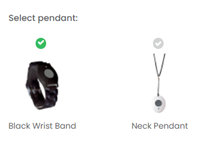
- Base unit. The unit plugs into a standard outlet. It has a backup battery and a port where you can plug in your landline phone. That allows you to use both the medical alert system and your phone on a single phone jack. The ports are clearly labeled.
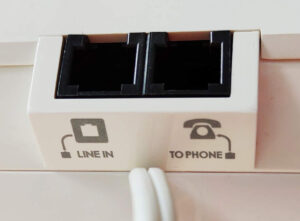
Prices for optional accessories:
- Fall detection – $10/month
- Lockbox: $2.99/month
- Wireless wall button: $2.99 ea/month
- Voice-activated wall button: $5/month
- Protection plan: $6.99/month
- Each additional pendant for spouse or housemate: $2.99/month
- On-guard alert: $2.99/month
Medical Guardian also offers what they call an “Alert 911” button for $9.99/month as an add-on to your medical alert system. This is basically a small cellphone-type device that only communicates with 911 via a cellular connection. It might be a good option for someone with only landline access at home who also needs protection when traveling or who is frequently out of range of the landline unit.
Monthly vs. Annual plan pricing & discounts
Although the annual pre-payment discount looks straightforward – the site says you save 16% by paying annually and receive other freebies as noted below – the math doesn’t seem to work. The actual saving is closer to 9%. The sales rep we spoke with on the phone also couldn’t explain it. Perhaps the 16% savings is some legacy text based on previous pricing.
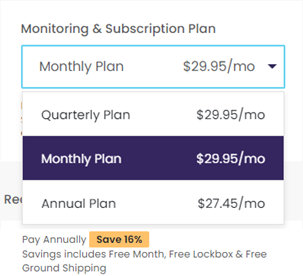
In any case, you do receive a price discount and benefits from paying a year in advance:
- Monthly service cost: $27.45/month vs. $29.95/month
- Free lockbox: Save $2.99/month
- Free ground shipping: Save $12.50 (but note that ground shipping takes 10-14 business days)
- Free month of service (including the free lockbox)
Returns
Returning the system was easy and non-stressful. We called the main number and selected “cancellation” from the option menu. A representative picked up immediately, and we were off the phone in less than 5 minutes. There was no pressure to keep it for longer, no offer of a “deal” to stay with the company, and no pushy tactics.
Customers must pay for return shipping, and Medical Guardian recommends using a shipping method that includes tracking.
Summary
The “Classic Guardian” system is the only option offered to Medical Guardian customers who want/need a landline-based system. The system overall performs well, and many customers will appreciate the flexibility to customize a system to fit their needs.
However, this flexibility does come at a cost. Medical Guardian’s medical alert systems are priced at the high end compared to competitors. The monthly rate is slightly more expensive, and any accessories you select are added to the monthly base fee. Your total can escalate quickly.
For example, if you add some common sense safety accessories like two fall-detection pendants (one each for you and a spouse/housemate) for $10 each, a lockbox for $2.99, and 2 voice-activated wall buttons for $5 each, that adds $32.99 to the monthly cost, bringing the total to $62.94/month.
We recommend the system to customers who are looking for a reliable landline service with an extended range and who aren’t excessively price-sensitive.

 800-695-7419
800-695-7419